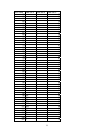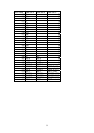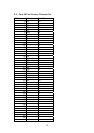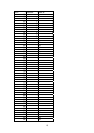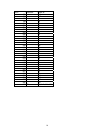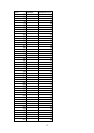22
Codabar is unusual because some characters are wider than others. With 2-element
widths defined, each character contains 4 bars and 3 spaces. The character is
followed by a single narrow space to separate it from the next character. Each
pattern begins and ends with one of 4 start/stop characters A-D.
Codabar defines different element widths for each of the characters in an effort to
make all the characters have the same width. (Rationalized Codabar uses the same
patterns, but assigns only 2 element widths for wide and narrow.)
5.2 PCL Escape Sequences
From UNIX or DOS it is necessary to send PCL escape sequences as part of the
print data to select the desired bar code font. The PCL escape sequences for the
fonts are shown on the PCL font list. Instructions on how to print the PCL font list are
given in your printer manual.
Font Name PCL Escape Sequence
Codabar-Regular : esc(26Yesc(s1p#v0s0b28702T
(# : point size 0.25 - 999.75)
Replace the hash (#) with the relevant point size. For example, to print a bar code
that is one inch (25.4 mm) high, substitute ‘#’ with ‘72’. To print a bar code half and
inch (12.7 mm) high, use 36.
After printing a bar code it is necessary to select a different font in order to print
something besides more bar codes. The PCL command to select the default font is
“<esc>(3@”. To select a font other than the default font, use the PCL escape
sequence show on the PCL font list. The “<esc>” shown is the ASCII escape
character. It is decimal 27, hexadecimal 1B, octal 33, or binary 00011011.