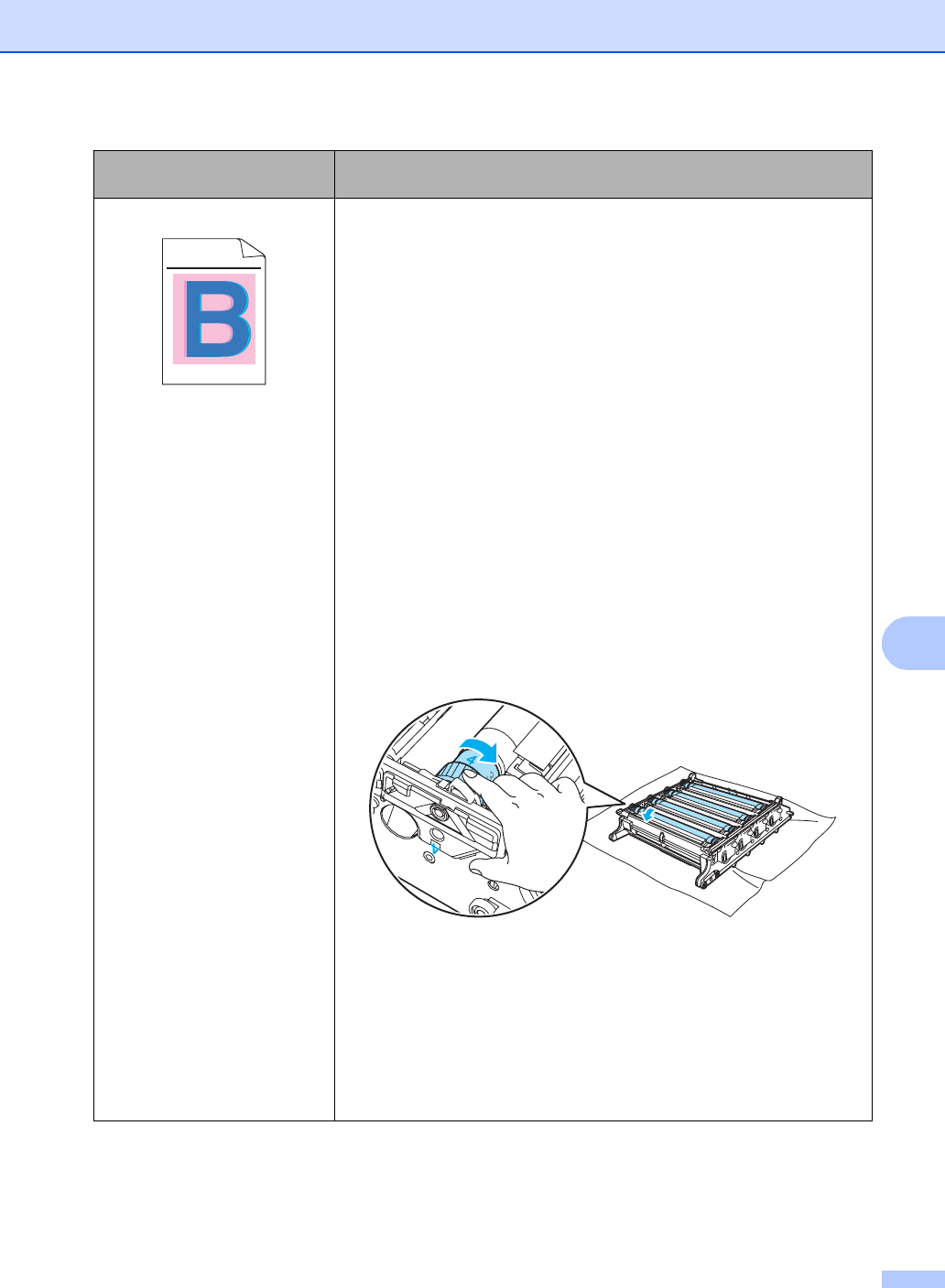
Troubleshooting and routine maintenance
55
C
Colour misregistration
Make sure that the drum unit is installed properly. (See Replacing the
drum unit on page 101.)
Make sure that the belt unit is installed properly. (See Replacing the
belt unit on page 108.)
Make sure that the waste toner box is installed properly. (See
Replacing the waste toner box on page 113.)
Perform the auto colour registration by using the control panel. Press
Menu, 3, 6, 1.
Or
Perform the manual colour registration by using the control panel.
a Print the correction chart by using the control panel. Press
Menu, 3, 7, 1.
b Enter the correction value on the chart. Press Menu, 3, 7, 2.
If the colour misregistration is not corrected after registering the
colour manually, take all the toner cartridges out of the drum unit and
turn the drum unit over, then make sure that four drum unit gears are
in the home position. The home position of each drum can be
identified by matching the number on the drum unit gear to the same
number on the side of the drum unit as shown in the illustration.
The drum unit may be damaged. Put in a new drum unit. (See
Replacing the drum unit on page 101.)
Put in a new belt unit. (See Replacing the belt unit on page 108.)
Put in a new waste toner box. (See Replacing the waste toner box
on page 113.)
If solid areas of colour or images have cyan, magenta or yellow
fringes, you can use the auto registration feature to correct the
problem.
Examples of poor print
quality
Recommendation
ABCDEFGHIJKLMNOPQRSTUVWXYZ. 0123456789. abcdefghijklmnopqrstuvwxyz.
ABCDEFGHIJKLMNOPQRSTUVWXYZ. 0123456789. abcdefghijklmnopqrstuvwxyz.
ABCDEFGHIJKLMNOPQRSTUVWXYZ. 0123456789. abcdefghijklmnopqrstuvwxyz.
ABCDEFGHIJKLMNOPQRSTUVWXYZ. 0123456789. abcdefghijklmnopqrstuvwxyz.


















