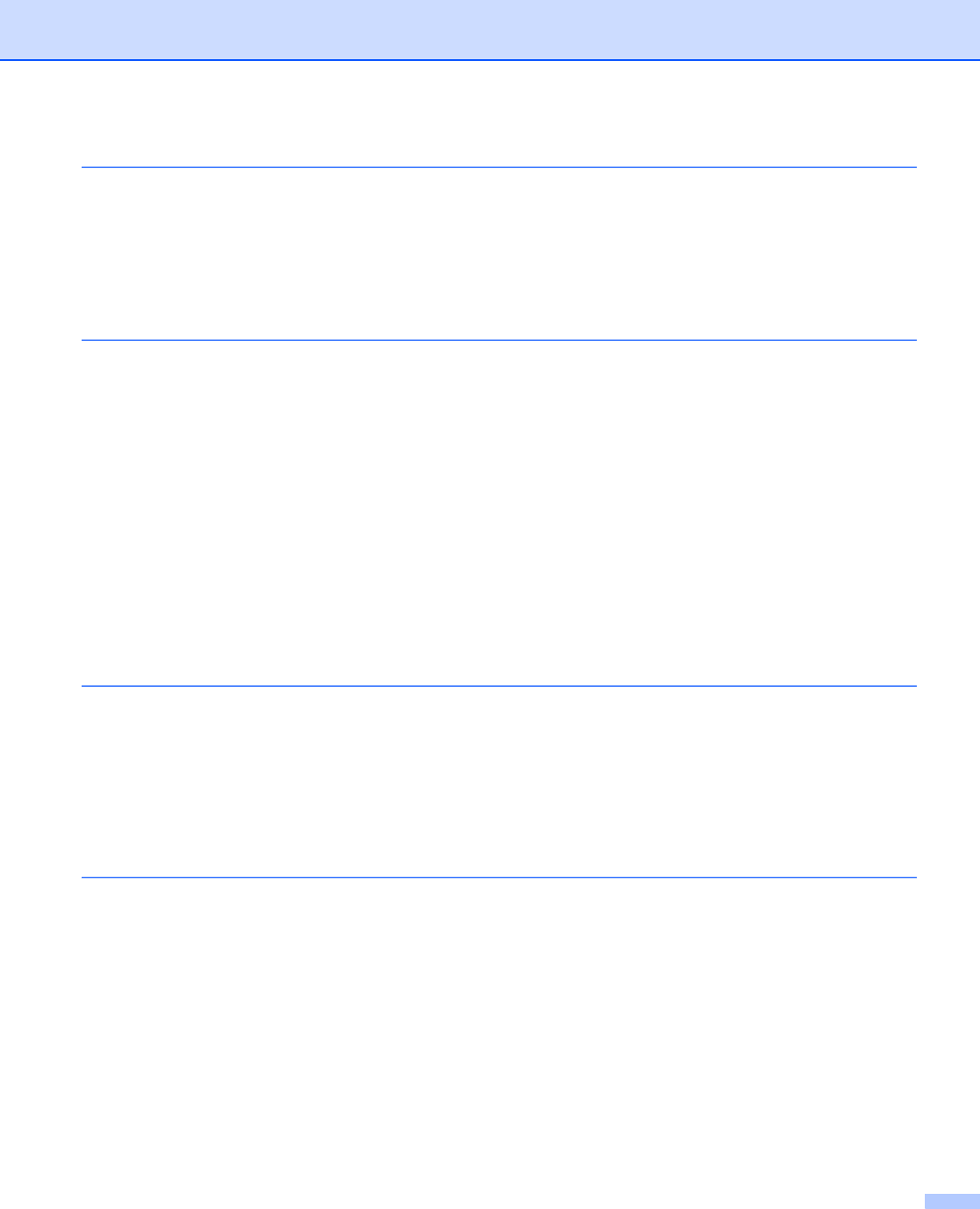
viii
9 Network printing from a Macintosh
®
122
Overview................................................................................................................................................122
How to choose the print server (TCP/IP).........................................................................................122
Changing the print server settings.........................................................................................................125
Changing the configuration using the Remote Setup (Not available for DCP models) ...................125
Using the BRAdmin Light utility to change the print server settings................................................125
Other sources of information .................................................................................................................125
10 Internet fax and Scan to E-mail (For MFC-6490CW) 126
Internet fax overview..............................................................................................................................126
Getting connected ...........................................................................................................................126
Control panel key functions .............................................................................................................127
Sending an Internet fax ...................................................................................................................128
Manually entering text .....................................................................................................................128
Receiving E-mail or Internet fax ......................................................................................................129
Receiving an Internet fax to your computer.....................................................................................129
Forwarding received E-mail and fax messages...............................................................................129
Relay broadcasting..........................................................................................................................130
TX Verification Mail..........................................................................................................................132
Setup Mail TX..................................................................................................................................132
Setup Mail RX..................................................................................................................................132
Error mail.........................................................................................................................................132
Important information on Internet fax...............................................................................................133
Scan to E-mail Server overview (MFC-6490CW)..................................................................................134
11 Security features (For MFC-6490CW) 136
Overview................................................................................................................................................136
Security methods for E-mail notification ................................................................................................136
POP before SMTP (PbS).................................................................................................................136
SMTP-AUTH (SMTP Authentication) ..............................................................................................136
APOP (Authenticated Post Office Protocol) ....................................................................................136
Using E-mail notification with user authentication .................................................................................137
Managing your network machine securely using BRAdmin Professional (for Windows
®
) ....................137
12 Troubleshooting 138
Overview................................................................................................................................................138
General problems ..................................................................................................................................138
Network print software installation problems.........................................................................................140
Printing problems...................................................................................................................................142
Scanning and PC Fax problems............................................................................................................143
Wireless network troubleshooting..........................................................................................................145
Wireless setup problems .................................................................................................................145
Wireless connection problem ..........................................................................................................145


















