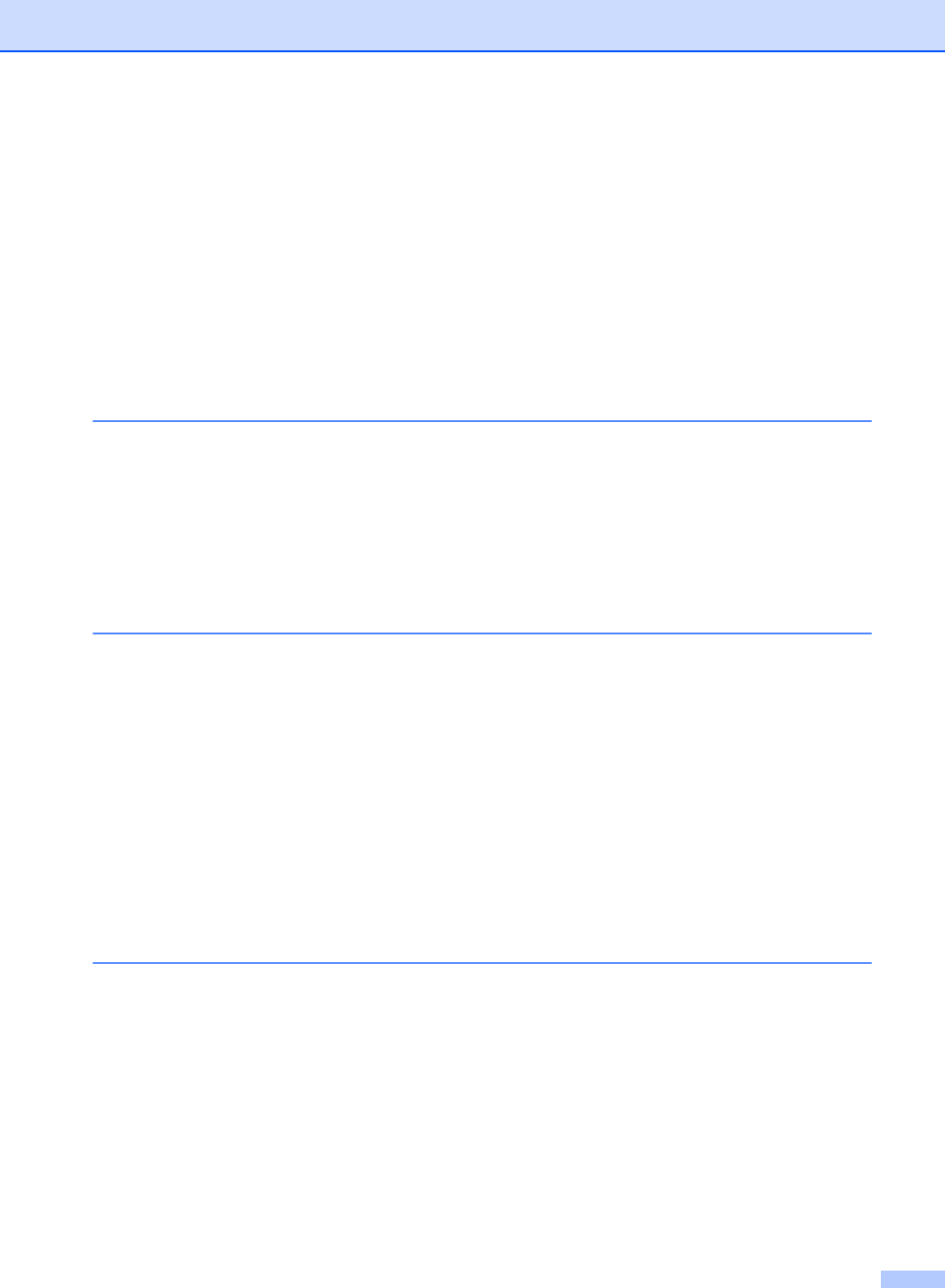
ix
Stop copying..................................................................................................24
Copy options (temporary settings).......................................................................25
Enlarging or reducing the image copied........................................................25
Adjusting contrast..........................................................................................26
Using the Options key ...................................................................................27
Improving copy quality...................................................................................27
Sorting copies using the ADF (DCP-7040 only) ............................................28
Making N in 1 copies (page layout) ...............................................................28
Out of memory message .....................................................................................29
Section III Software
5 Software features 32
How to read HTML User’s Guide.........................................................................32
For Windows
®
...............................................................................................32
For Macintosh
®
..............................................................................................33
Section IV Appendixes
A Safety and legal 36
Choosing a location .............................................................................................36
To use the machine safely...................................................................................37
Important information...........................................................................................40
Federal Communications Commission (FCC) Declaration of Conformity
(USA only) .................................................................................................40
Industry Canada Compliance Statement (Canada only) ..............................41
Disconnect device .........................................................................................41
International ENERGY STAR
®
Compliance Statement ................................41
Laser safety...................................................................................................41
FDA regulations.............................................................................................42
Important safety instructions..........................................................................42
Trademarks..........................................................................................................45
B Troubleshooting and routine maintenance 46
Troubleshooting...................................................................................................46
If you are having difficulty with your machine................................................46
Improving the print quality .............................................................................49
Error and maintenance messages.......................................................................55
Document jams (DCP-7040 only)..................................................................57
Paper jams ....................................................................................................58
Routine maintenance...........................................................................................62
Cleaning the outside of the machine .............................................................62
Cleaning the scanner glass ...........................................................................63
Cleaning the laser scanner window...............................................................64
Cleaning the corona wire...............................................................................66
Cleaning the drum unit ..................................................................................68


















