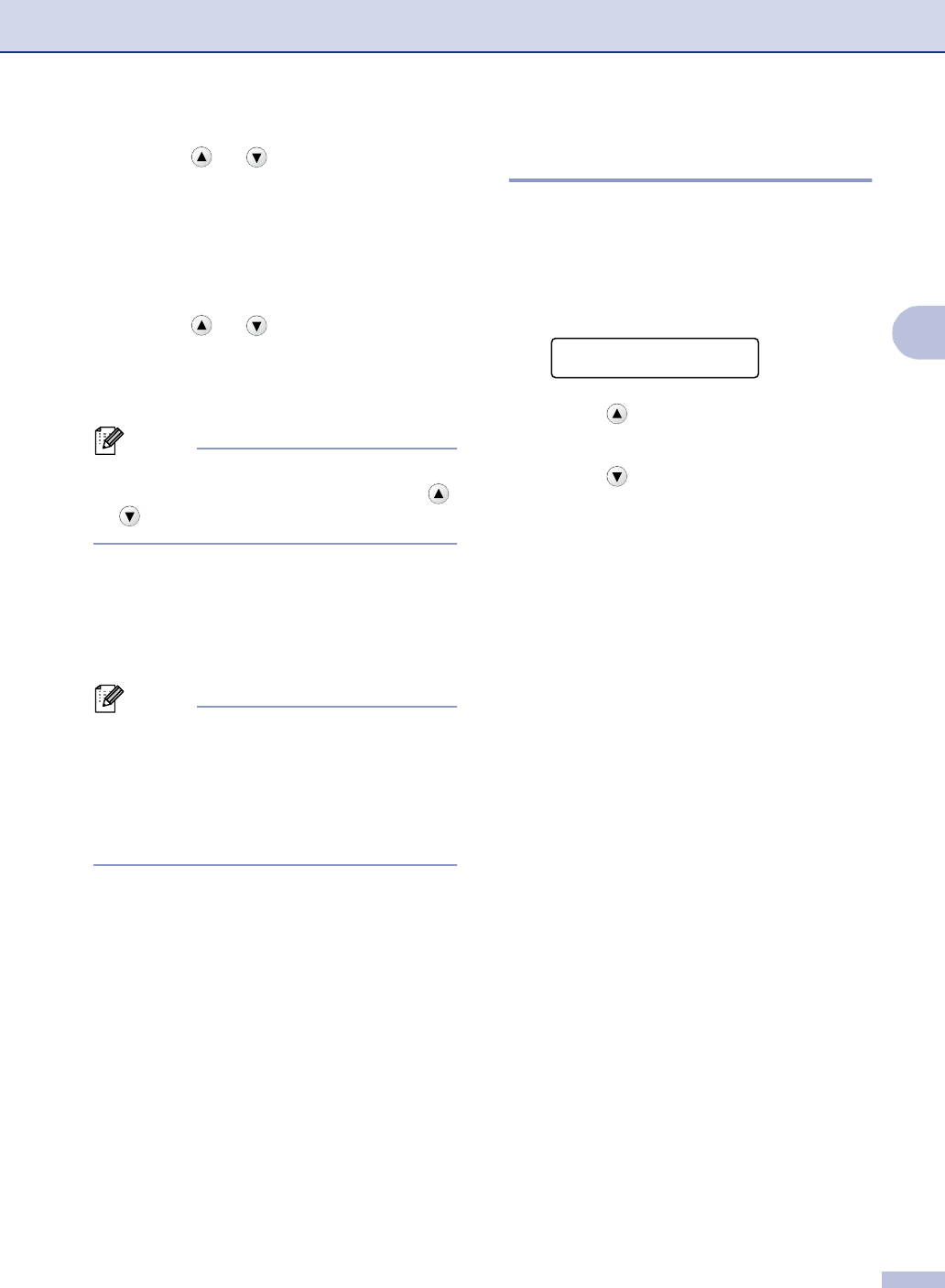
Making copies
3 - 3
3
3
Press or to select the
enlargement or reduction ratio you want.
Press Set.
—OR—
You can select
Custom(25-400%) and
press Set.
Press or to enter an
enlargement or reduction ratio from
25%
to
400%.
Press Set.
Note
Enlargement or reduction ratio can also be
increased or decreased by holding down
or .
4
Press Start.
—OR—
Press other temporary copy keys for
more settings.
Note
■ Special Copy Options (2 in 1 (P),
2 in 1 (L), 4 in 1 (P), 4 in 1 (L)
or
Poster(3 x 3)) are not available with
Enlarge/Reduce.
■ (P) means Portrait and (L) means
Landscape.
Adjusting contrast
You can change the contrast to help an image
look sharper and more vivid.
1
Load your document.
2 Press Contrast.
3
Press to increase the contrast.
—OR—
Press to decrease the contrast.
Press Set.
4
Press Start.
—OR—
Press other temporary copy keys for
more settings.
Contrast
▼
-+
▲


















