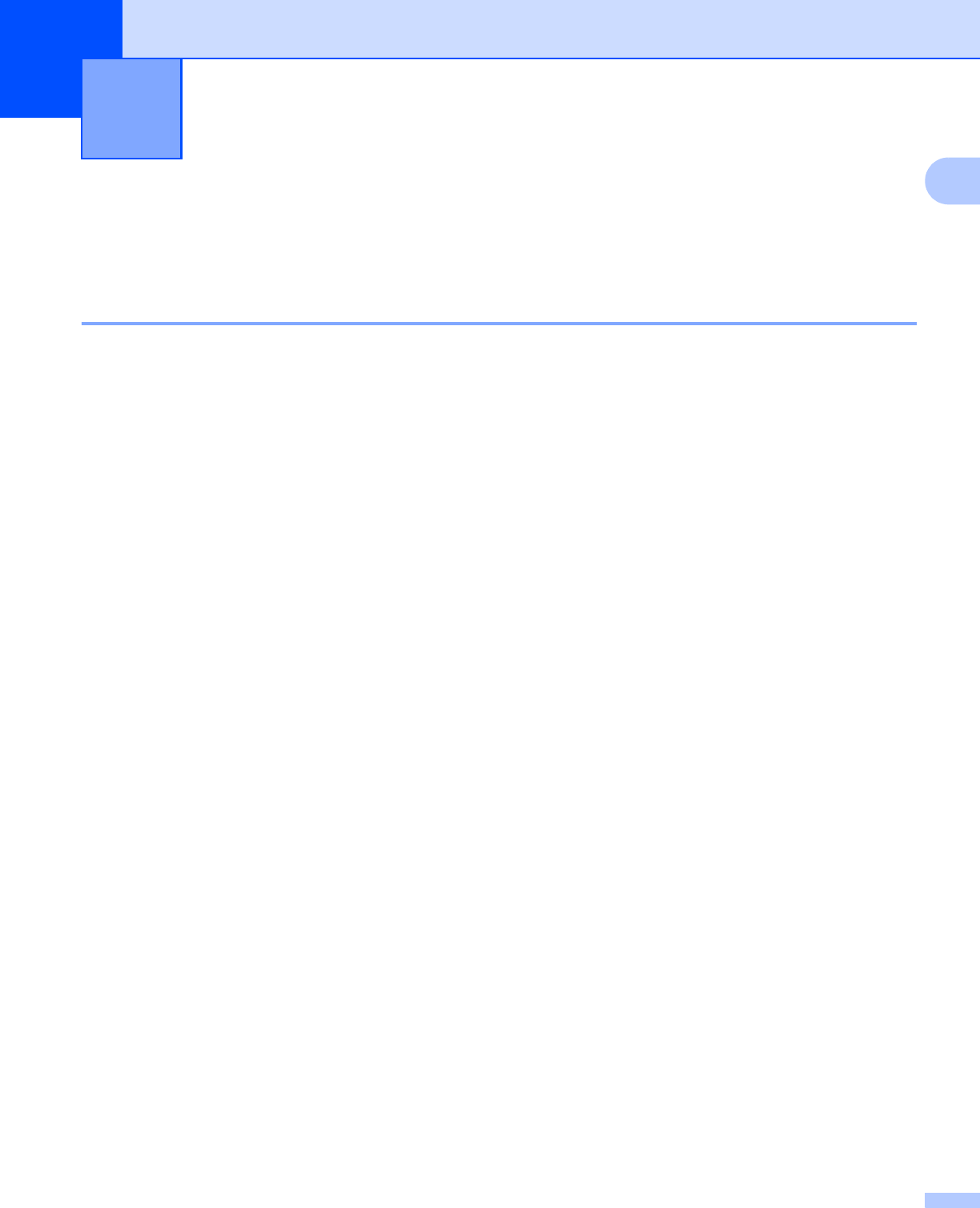
2
1
1
Using the printer keys 1
You can access the following features from your machine’s control panel.
Job Cancel 1
To cancel the current print job, press Stop/Exit. You can clear the data that is left in the machine’s memory
by pressing Stop/Exit.
Using the control panel 1


















