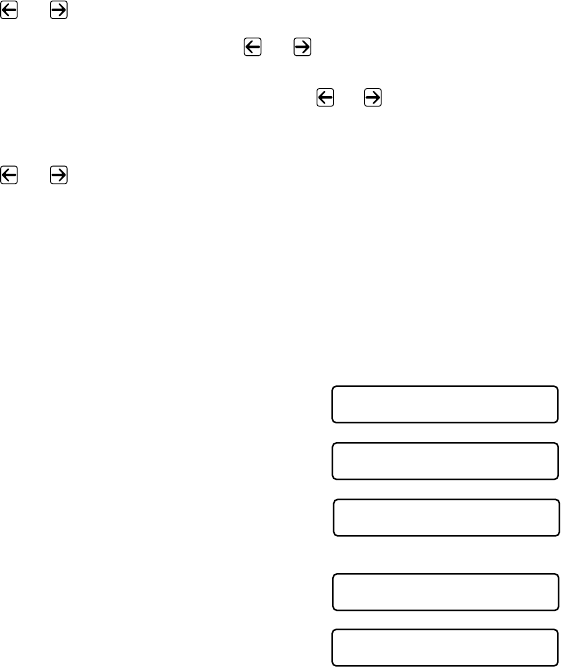
4 - 2
INITIAL SETUP
Setting Cassette Usage
The default setting of AUTO allows your machine to choose the optional
Cassette #2 if paper is out in Cassette #1 or if incoming faxes will fit best on the
paper in Cassette #2. Choose CASSETTE#1 ONLY, CASSETTE#2 ONLY or
AUTO if you want to keep special paper in the other cassette and control when
it is used.
1
Press Menu, 1, 1.
2
Press or to select CASSETTE USAGE, and then press Set.
3
To set cassette usage for faxes, press or to select FOR FAX, and then
press Set.
—OR— To set cassette usage for copies, press or to select FOR COPY,
and then press Set.
—OR— If you are finished go to Step 5.
4
Press or to select AUTO, CASSETTE#1 ONLY or CASSETTE#2
ONLY, and then press Set.
5
Press Stop/Exit.
Setting Date and Time
Your machine displays the date and time, and prints it on every fax you send.
In the event of a power failure, you may have to reset the date and time. All other
settings remain unaffected.
1
Press Menu, 1, 2.
2
Enter the last two digits of the year, and then
press Set.
3
Enter two digits for the month and press Set.
(For example, enter 09 for September, or 10
for October).
4
Enter two digits for the day, and then press
Set. (For example, 06).
5
Enter the time in 24-hour format, and then
press Set. (For example, enter 15:25 for 3:25
PM).
6
Press Stop/Exit.
The screen now shows the date and time you set whenever the machine is in
standby mode.
2.DATE/TIME
YEAR:XX
ENTER & SET KEY
MONTH:XX
ENTER & SET KEY
DAY:XX
ENTER & SET KEY
TIME:XX:XX
ENTER & SET KEY


















