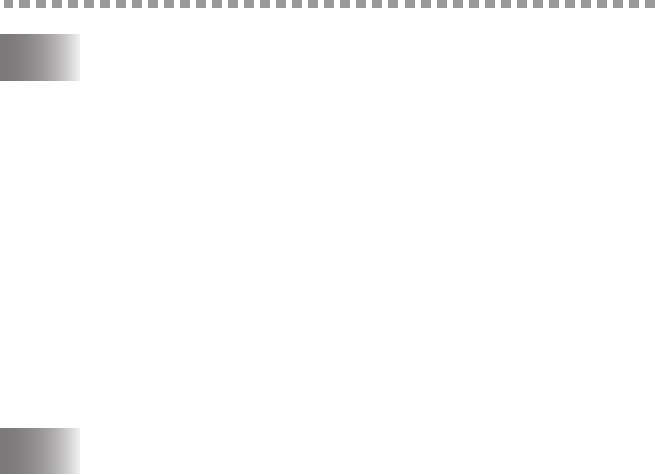
vii
Table of Contents
1
Introduction..................................................................................... 1-1
Using This Manual..................................................................... 1-1
Finding Information............................................................. 1-1
Conventions Used in this Manual........................................ 1-1
FAX-775 and FAX-775Si Control Panel Overview .................. 1-2
About Fax Machines .................................................................. 1-4
Custom Features.................................................................. 1-4
Do You Have Voice Mail on the Phone Line? ............... 1-4
Why Should There Be Trouble? ..................................... 1-4
How Can You Avoid Possible Problems? ...................... 1-4
Fax Tones and Handshake................................................... 1-4
ECM (Error Correction Mode)............................................ 1-5
Test Sheet Procedure and Product Registration
(For USA Only)................................................................. 1-5
2
Location and Connections.............................................................. 2-1
Caution ....................................................................................... 2-1
Choosing a Location................................................................... 2-1
Packing List................................................................................ 2-2
Assembly.................................................................................... 2-3
Attach the Document Support ............................................. 2-3
Attach the Paper Wire Extension ........................................ 2-3
Load the Paper..................................................................... 2-4
Acceptable Paper................................................................. 2-4
Connections................................................................................ 2-5
Connecting the Machine...................................................... 2-5
Special Line Considerations................................................ 2-6
Roll Over Phone Lines.................................................... 2-6
Two-Line Phone System................................................. 2-6
Converting Telephone Wall Outlets ............................... 2-6
Installing Brother Machine, External Two-Line TAD
and Two-Line Telephone.............................................. 2-7
Multi-Line Connections (PBX)........................................... 2-7
If You Are Installing the Fax Machine to Work
with a PBX: .................................................................. 2-8
Custom Features on Your Phone Line................................. 2-8
Custom Features on a Single Line .................................. 2-8


















