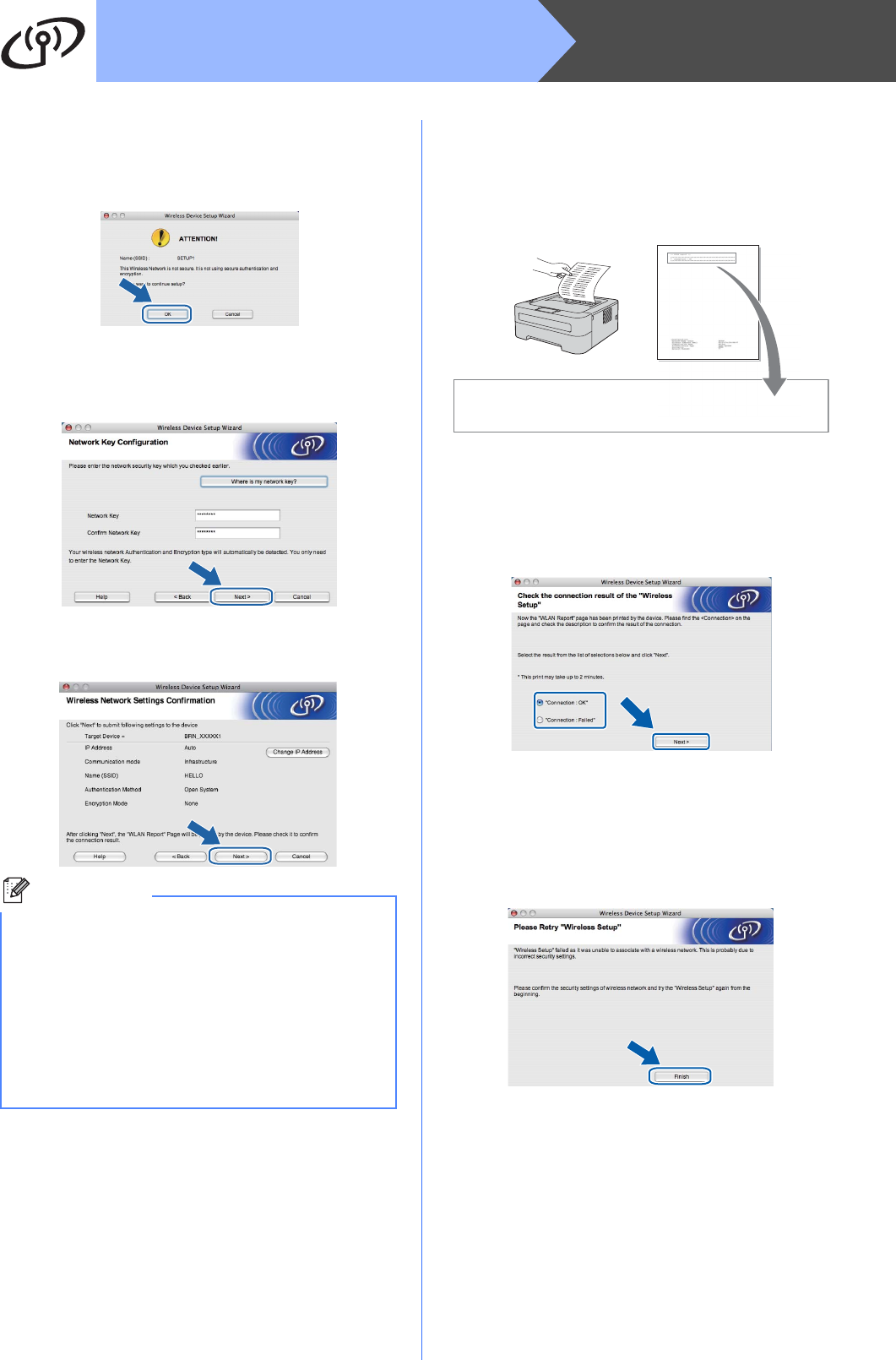
26
Macintosh
Wireless Network
n If your network is not configured for
Authentication and Encryption, the following
screen will appear. To continue configuration,
click OK and go to p.
o Enter the Network Key and then enter the key
again in Confirm Network Key, then click
Next.
p Click Next. The settings will be sent to your
machine.
q For USB cable users, go to u.
For Ethernet cable users, go to r.
r A wireless LAN report will automatically be
printed.
s Choose the status as it is shown for the
Connection on the wireless LAN report. Click
Next. If your status is "Connection:OK", go to
step u. If your status is "Connection:Failed",
go to step t.
t Click Finish. Wireless setup failed as it was
unable to associate with a wireless network.
Check the error code on the printed wireless
LAN report and refer to
Troubleshooting on page 28. Then try starting
from step b again.
Note
• The settings will remain unchanged if you click
Cancel.
• If you want to manually enter the IP address
settings of your machine, click Change IP
Address and enter the necessary IP address
settings for your network.
• (For USB cable users) If the wireless setup
failure screen appears, click Retry and try
starting from step m again.
<< WLAN report >>
*******************************************************
*
Connection : OK
*******************************************************


















