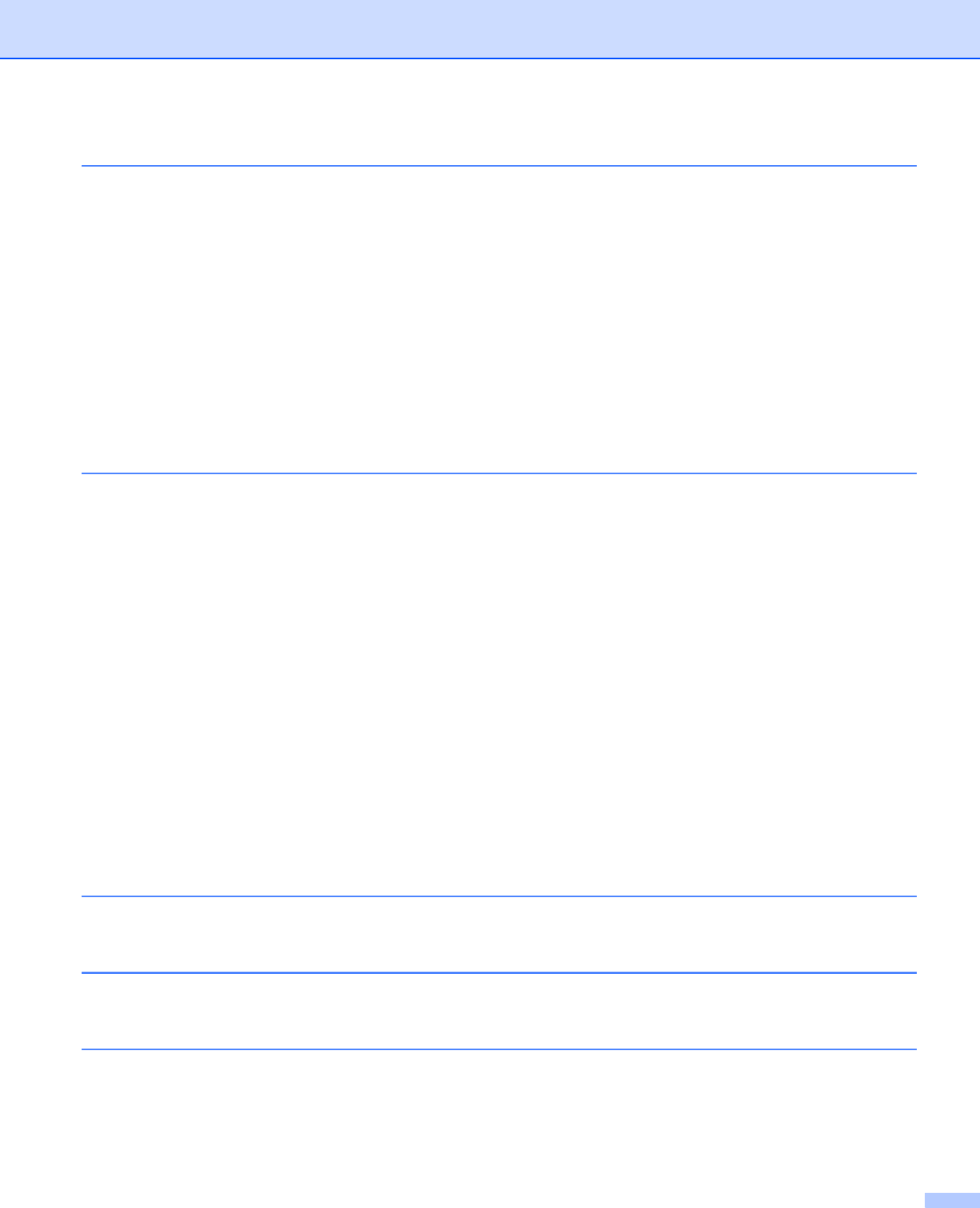
iv
6 Troubleshooting 141
Identifying your problem ........................................................................................................................141
LCD messages ......................................................................................................................................142
Paper handling ......................................................................................................................................145
Paper jams and how to clear them ........................................................................................................146
Jam Tray 1 (Paper jam inside the paper tray) .................................................................................147
Jam Rear (Paper jam behind the back cover) .................................................................................148
Jam Inside (Paper jam inside the printer)........................................................................................150
Improving the print quality......................................................................................................................153
Solving print problems ...........................................................................................................................160
Network problems..................................................................................................................................160
Other problems......................................................................................................................................161
For Macintosh with USB ..................................................................................................................161
BR-Script 3 (HL-3075CW only) .......................................................................................................161
A Appendix 162
Printer specifications..............................................................................................................................162
Engine .............................................................................................................................................162
Controller.........................................................................................................................................163
Software ..........................................................................................................................................164
Direct Print feature...........................................................................................................................164
Control panel ...................................................................................................................................165
Paper handling ................................................................................................................................165
Media specifications ........................................................................................................................165
Supplies...........................................................................................................................................166
Dimensions / weights.......................................................................................................................166
Other................................................................................................................................................167
Computer requirements...................................................................................................................168
Important information for choosing your paper................................................................................169
Symbol and character sets (HL-3075CW only) .....................................................................................172
How to use Web Based Management (web browser) .....................................................................172
Symbol and character sets list.........................................................................................................173
Quick reference for bar code control commands (HL-3075CW only)....................................................175
Print bar codes or expanded characters..........................................................................................175
Libtiff Copyright and License .................................................................................................................183
B Appendix (for Europe and Other Countries) 184
Brother numbers....................................................................................................................................184
C Appendix (for USA and Canada) 185
Brother numbers....................................................................................................................................185
D Index 188


















