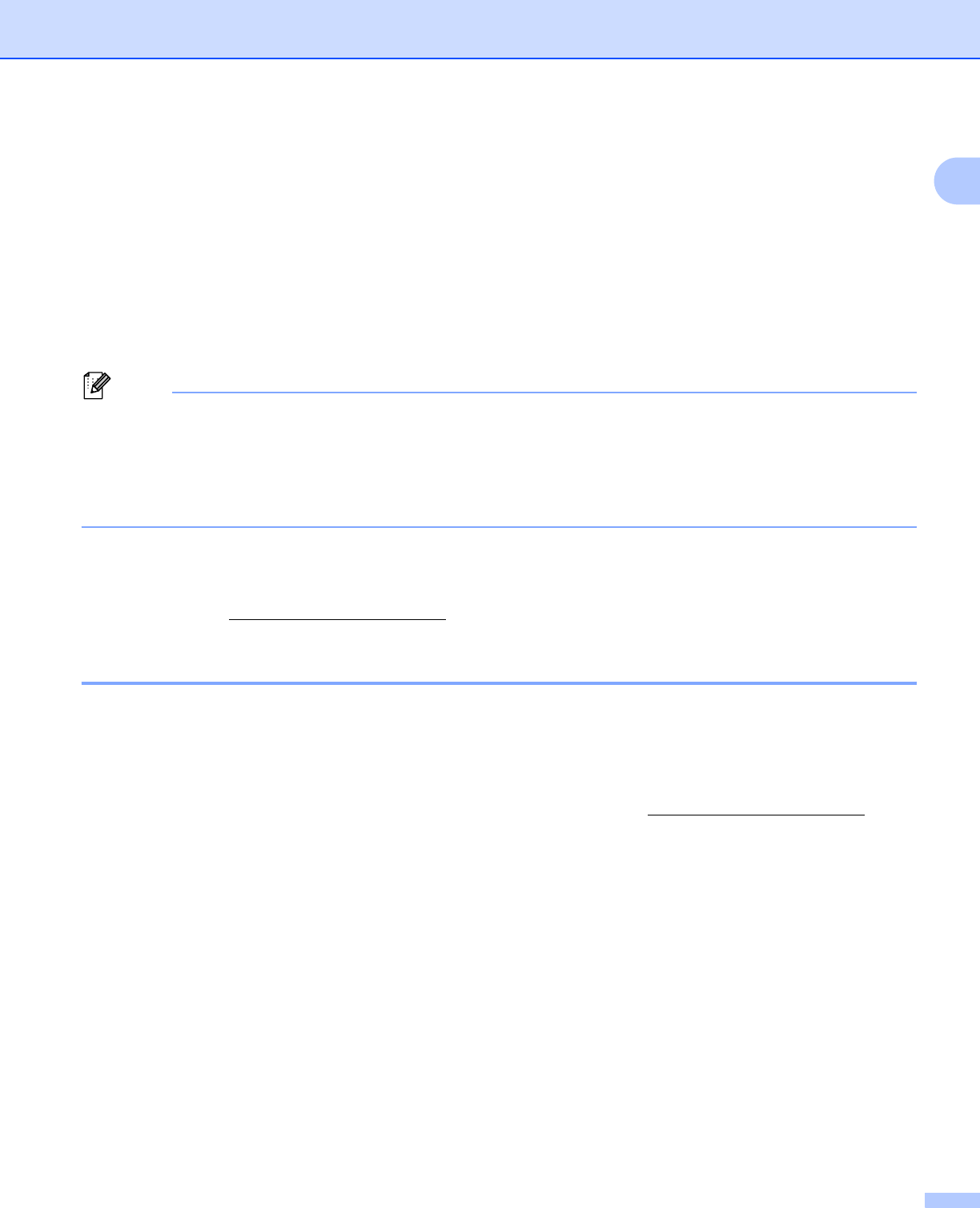
Introduction
9
1
Web services 1
The Web Services protocol enables Windows Vista
®
and Windows
®
7 users to install the Brother printer
driver by right-clicking the machine icon from the Network folder.
See Installation when using Web Services (For Windows Vista
®
and Windows
®
7 users) on page 127.
The Web Services also let you check the current status of the machine from your computer.
Web server (HTTP) 1
The Brother print server is equipped with a built in web server that allows you to monitor its status or change
some of its configuration settings using a web browser.
Note
• We recommend Microsoft
®
Internet Explorer
®
6.0 (or greater) or Firefox 1.0 (or greater) for Windows
®
and Safari 4.0/5.0 for Macintosh. Please also make sure that JavaScript and Cookies are always
enabled in whichever browser you use. If a different web browser is used, make sure it is compatible with
HTTP 1.0 and HTTP 1.1.
• For the HTTPS protocol, see Security protocols on page 83.
IPv6 1
This machine is compatible with the IPv6, the next generation internet protocol. For more information on the
IPv6 protocol, visit http://solutions.brother.com/
.
Other Protocol 1
LLTD 1
The Link Layer Topology Discovery protocol (LLTD) lets you locate the Brother machine easily on the
Windows Vista
®
and Windows
®
7 Network Map. Your Brother machine will be shown with a distinctive icon
and the node name. The default setting for this protocol is Off. You can activate LLTD using the BRAdmin
Professional 3 utility software. Visit the download page for your model at http://solutions.brother.com/
to
download BRAdmin Professional 3.


















