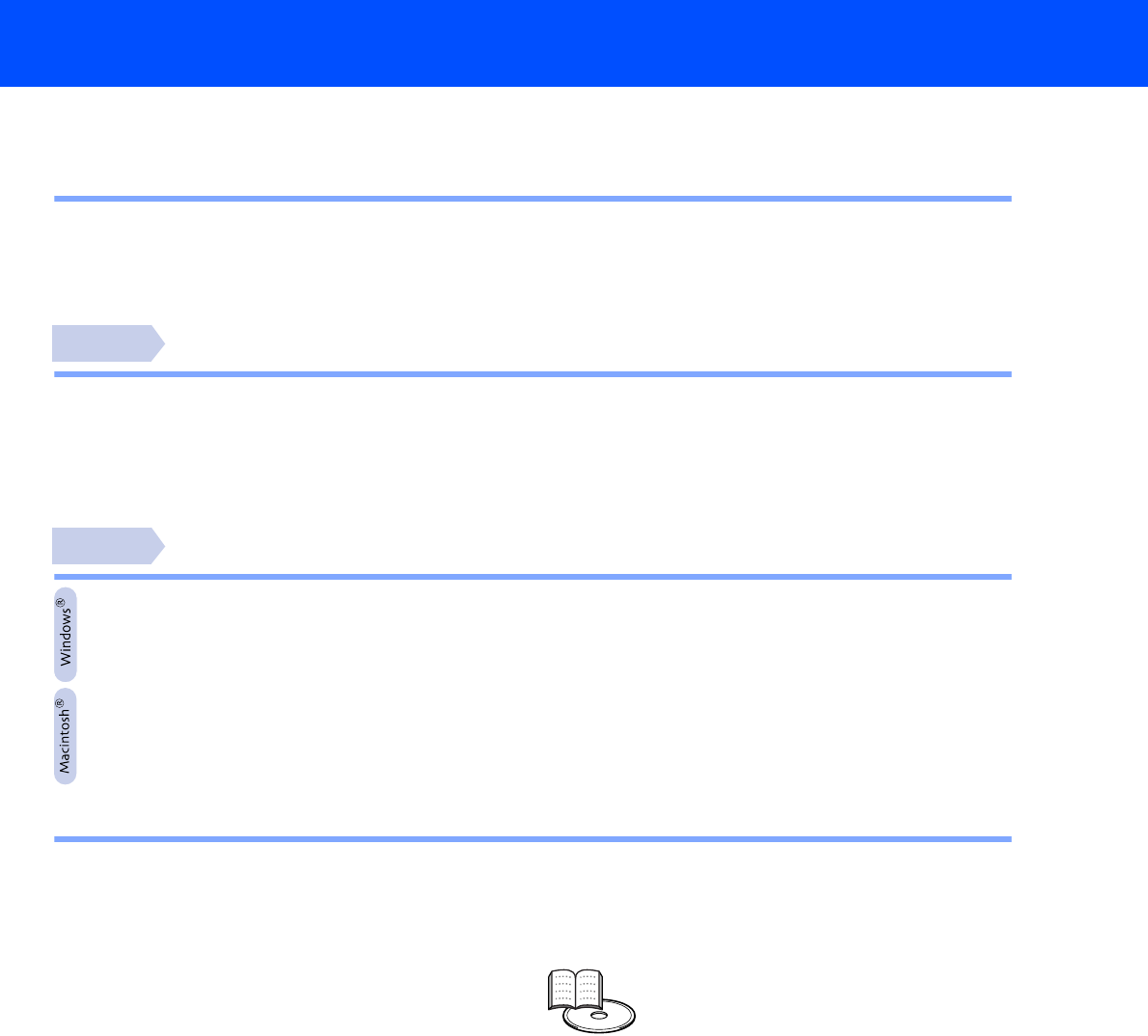
1
Table of Contents
Regulations ................................................................................................................................2
■ Getting Started
Carton Components ..................................................................................................................4
Control Panel .............................................................................................................................5
Supplied CD-ROM ......................................................................................................................6
Setting Up Your Printer
■ Insert the CD-ROM into the CD-ROM Drive ....................................................................7
■ Install the Drum Unit Assembly ......................................................................................8
■ Load Paper in the Paper Tray ..........................................................................................9
■ Print a Test Page ............................................................................................................10
Installing the Driver
For USB Interface Cable Users ..............................................................................................12
For Parallel Interface Cable Users ........................................................................................14
For USB Interface Cable Users ..............................................................................................16
■ For Mac OS
®
8.6 to 9.2 Users (HL-5130/5140 Users) .................................................16
■ For Mac OS
®
8.6 to 9.2 Users (HL-5150D Users) ........................................................17
■ For Mac OS
®
X 10.1 / 10.2 Users ..................................................................................20
■ Other Information
Shipment of the Printer ...........................................................................................................22
Options .....................................................................................................................................23
Consumables ...........................................................................................................................23
■ Troubleshooting User’s Guide Chapter 6
Step 1
Step 2


















