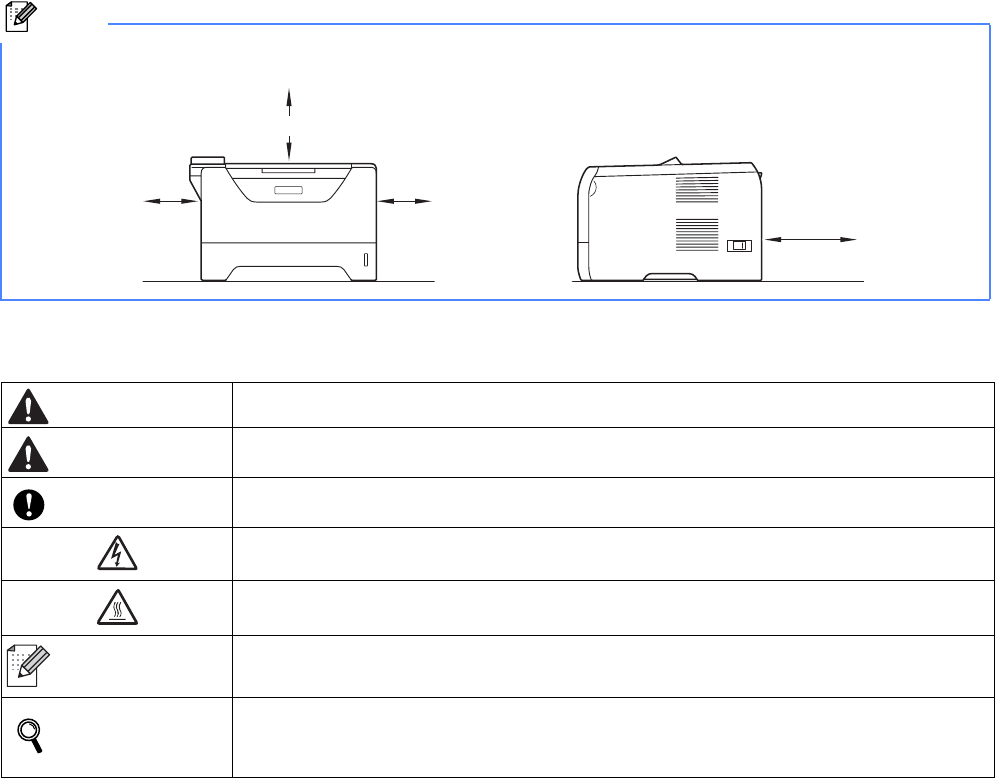
2
Symbols used in this guide
Note
Keep a minimum gap around the printer as shown in the illustration.
WARNING
WARNINGS tell you what to do to prevent possible personal injury.
CAUTION
CAUTIONS specify procedures you must follow or avoid to prevent possible minor
injuries.
IMPORTANT
IMPORTANT specify procedures you must follow or avoid to prevent possible damage
to the printer or other objects.
Electrical Hazard icons alert you to a possible electrical shock.
Hot Surface icons warn you not to touch machine parts that are hot.
Note
Notes tell you how you should respond to a situation that may arise or give tips about
how the current operation works with other features.
User's Guide
Network User's
Guide
Indicates reference to the User's Guide or Network User's Guide which is on the
CD-ROM we have supplied.
100mm
(4 in.)
100mm
(4 in.)
130mm
(5.12 in.)
100mm(4 in.)


















