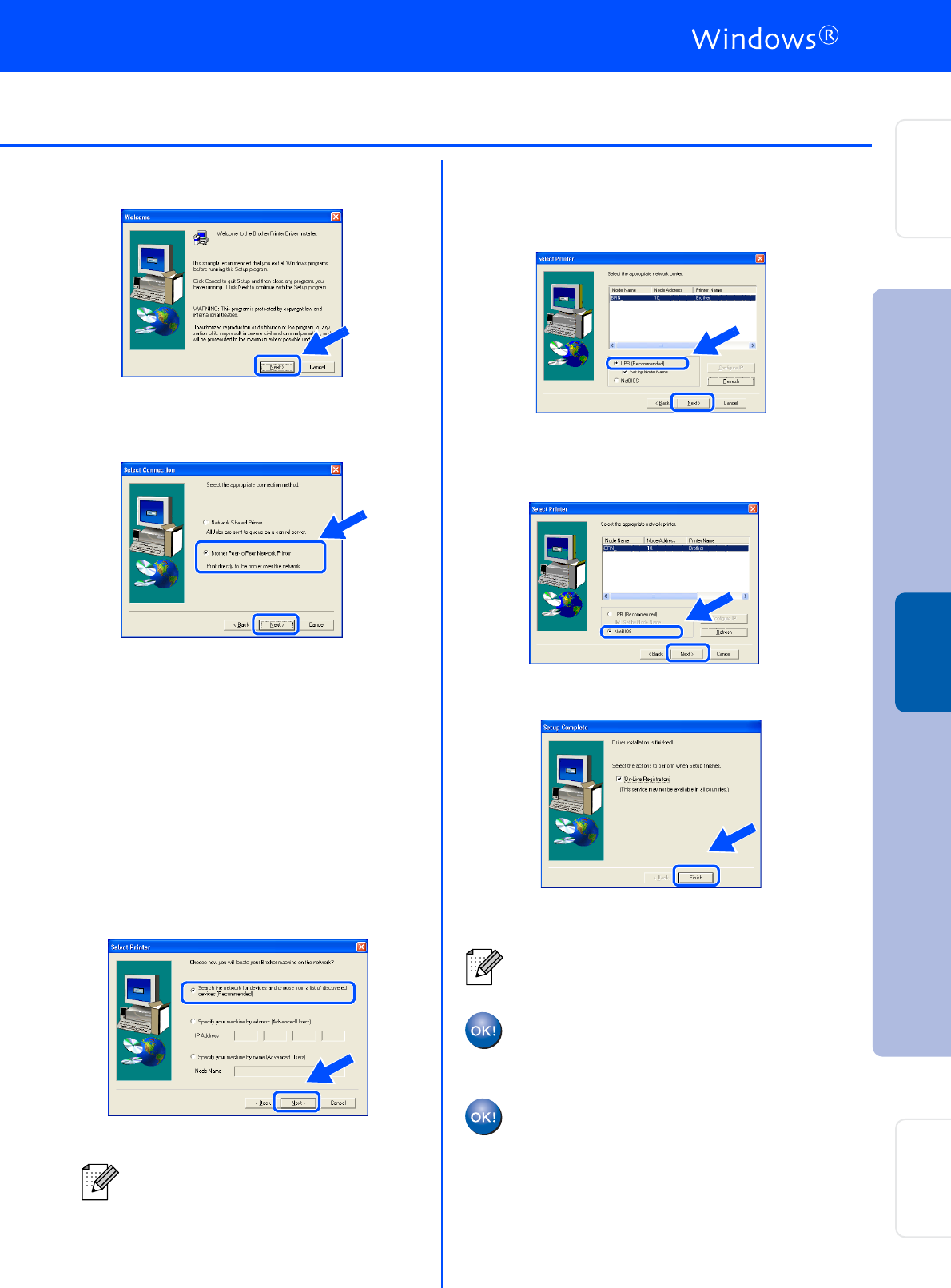
17
8 Click the Next button.
Follow the on-screen instructions.
9 Select Brother Peer-to-Peer Network
Printer, and then click the Next button.
0 For LPR Users:
Select Search the network for devices
and choose from a list of discovered
devices (Recommended). Or enter your
printer's IP address or its node name.
Click the Next button.
For NetBIOS Users:
Select Search the network for devices
and choose from a list of discovered
devices (Recommended).
Click the Next button.
A For LPR Users:
Select your printer and LPR
(Recommended), and then
click the Next button.
For NetBIOS Users:
Select your printer and NetBIOS, and then
click the Next button.
B Click the Finish button.
For Windows NT
®
4.0 and
Windows
®
2000/XP users:
The Setup is now complete.
For Windows
®
95 / 98 / Me users:
After your PC has restarted, setup will
be complete.
Contact your administrator if you are
not sure about the printer's IP address
or Node name.
If you want to register your product on-line,
check the “On-Line Registration” box.
Setting Up
Your Printer
Windows
®
Network
For
Administrators
Installing the Driver


















