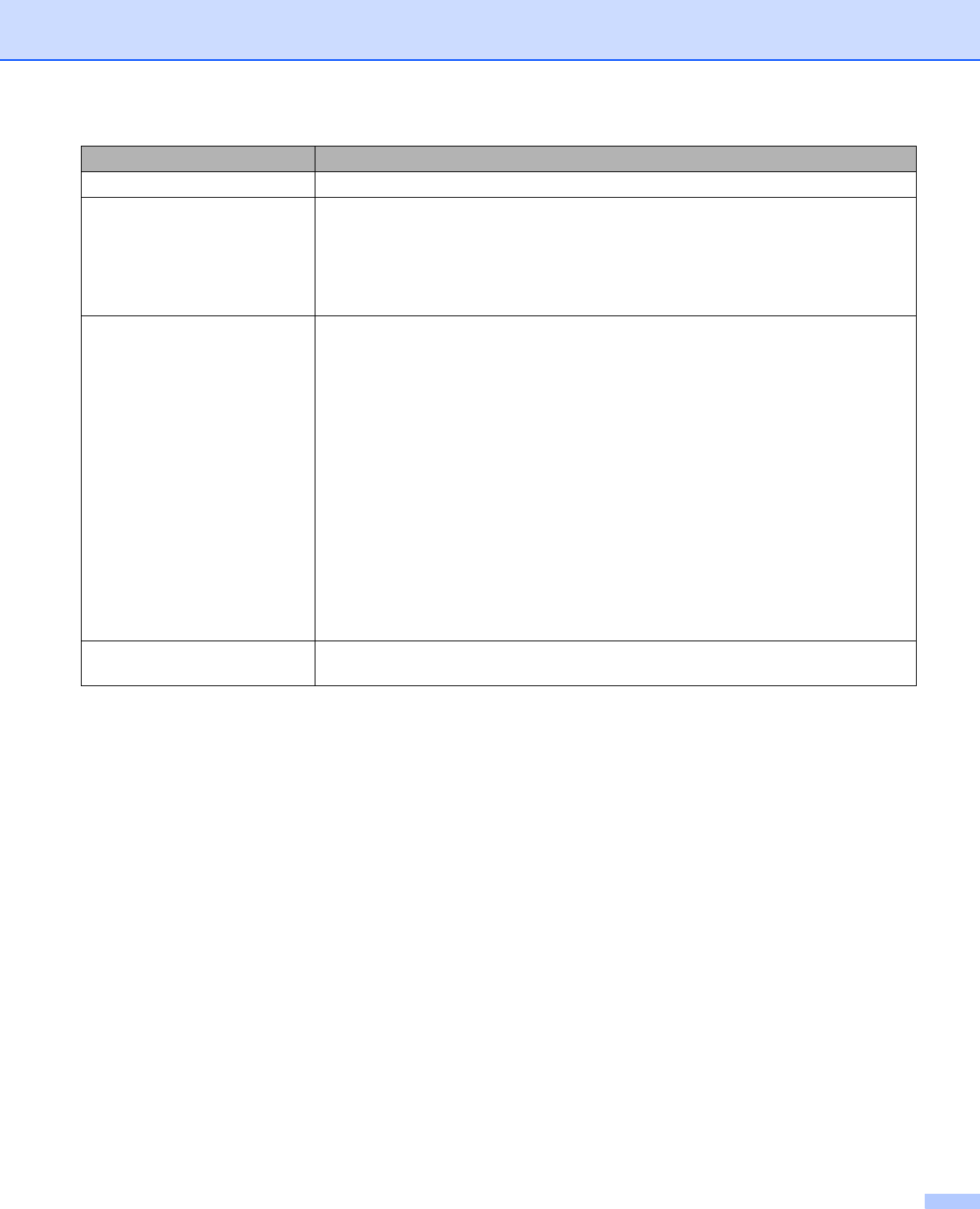
Troubleshooting
7 - 3
Dust On Drum See Cleaning the corona wire on page 6-17.
Memory Full Press Go to print the remaining data in the printer memory. Cancel the print job
if you want to delete the remaining data in the printer memory. See Control panel
button on page 4-7.
Reduce the complexity of your document or cut the print resolution.
Add more memory. See Installing extra memory on page 5-3.
Print Overrun Press Go to print the remaining data in the printer memory. Cancel the print job
if you want to delete the remaining data in the printer memory. See Control panel
button on page 4-7.
If this does not clear the error, reduce the complexity of your document or cut the
print resolution.
Add more memory. See Installing extra memory on page 5-3.
Set page protection to AUTO by using the supplied Windows
®
driver or Remote
Printer Console program.
Change the following settings in the supplied Windows
®
driver and try again. The
best combination of these settings will vary depending on your document:
• Graphics mode
• TrueType mode
• Use Printer TrueType
®
Fonts
Service Call Error Check the LED indication to identify the error. See Service call indications on
page 4-5.
Error message Action


















