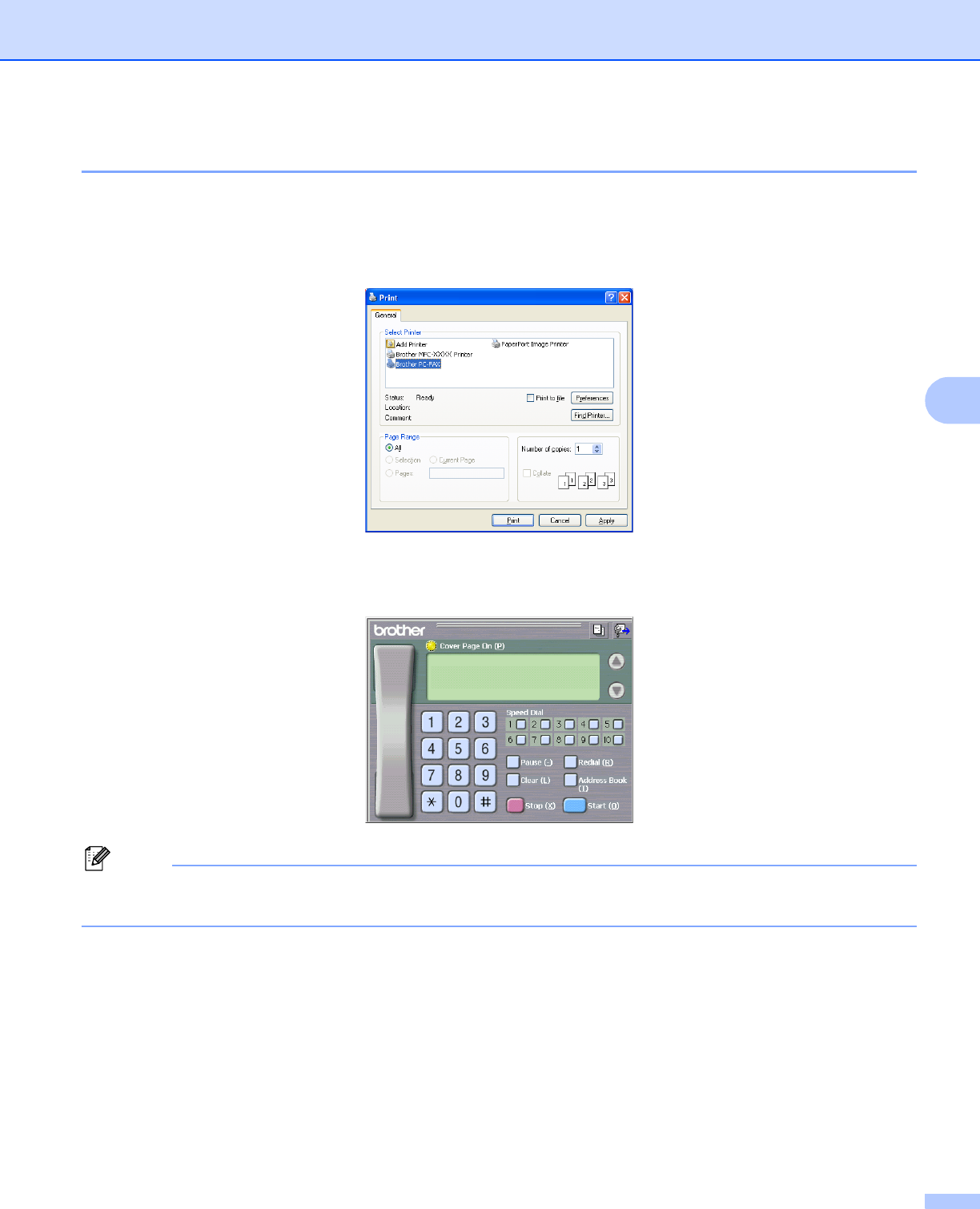
Brother PC-FAX Software (MFC models only)
99
5
Sending a file as a PC-FAX using the Facsimile style user interface 5
a Create a file in any application on your computer.
b Click File, then Print.
The Print dialog box appears:
c Choose Brother PC-FAX as your printer, and then click Print.
The Facsimile style user interface appears:
Note
If the Simple style user interface appears, change the user interface selection setting. (See Sending setup
uu page 97.)
d Enter a fax number using any of the following methods:
Use the dial pad to enter the number.
Use your computer’s keyboard to enter the number.
Click any of the 10 Speed Dial buttons.
Click the Address Book button, and then choose a member or group from the Address Book.
If you make a mistake, click Clear to delete all the entries.


















