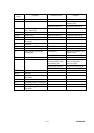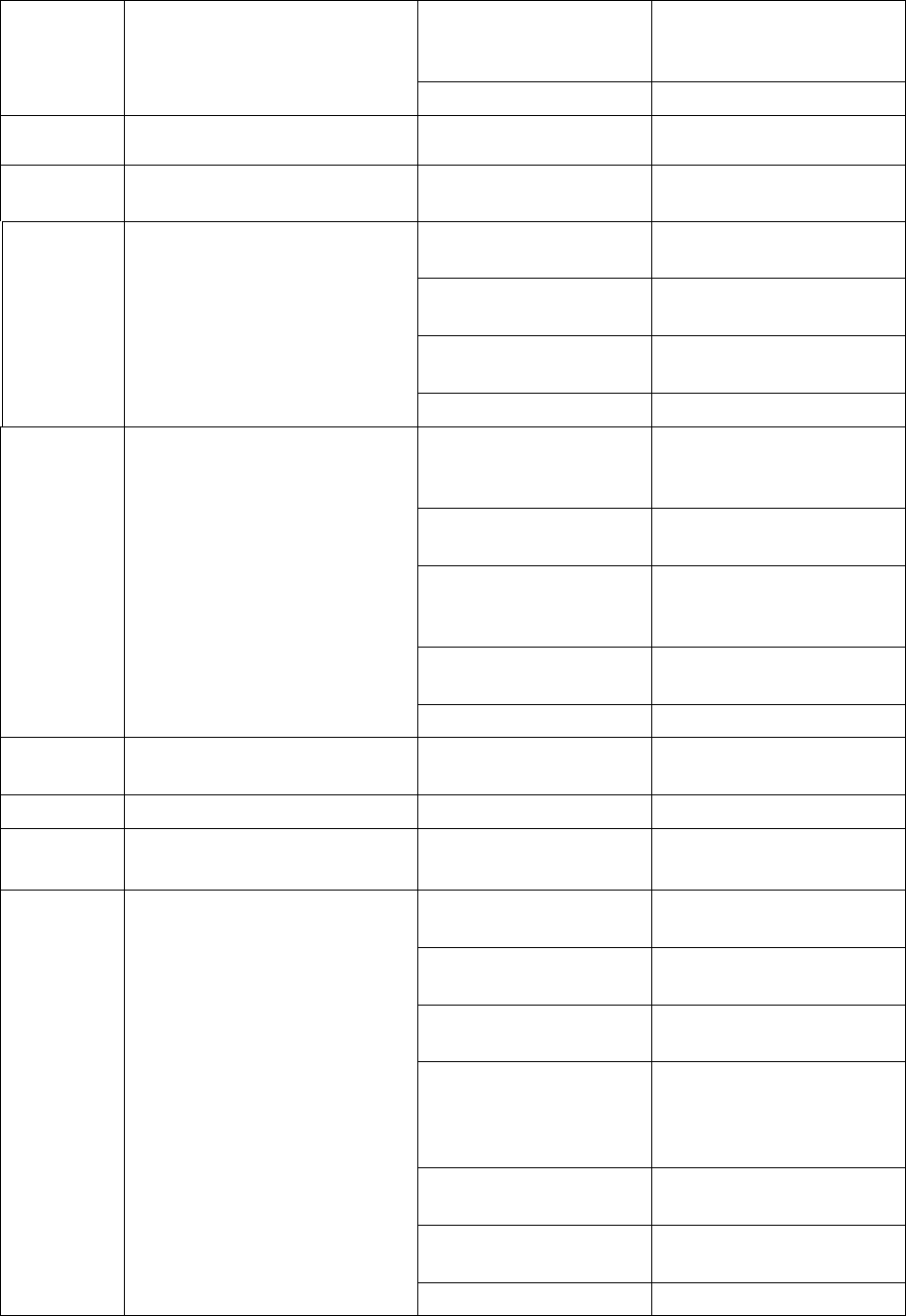
Confidential
9-7
The paper ejection
roller does not rotate
correctly
Replace the paper ejection
roller.
Foreign materials in the
paper path.
Remove foreign materials.
Registration sensor
actuator caught on the
surrounding parts
Correct the surrounding
parts on which the
actuator caught.
Registration sensor
broken
Replace the sensor PCB.
84 Recording paper jam.
(The registration sensor stays
ON after completion of paper
ejection operation.)
Main PCB defective Replace the main PCB.
85 No paper tray loaded.
(Not used.)
86 Not used.
87 The main motor stops
abnormally. (Not used.)
Recording paper not
loaded correctly
Instruct the user to load
the recording
Registration sensor
broken
Replace the registration
sensor.
Separation pad
damaged
Replace the paper tray.
Objects, such as bits of
paper or chips, are in
the paper tray or paper
tray
Remove the objects from
the paper tray.
Paper pick up roller
defective
Replace the paper pick up
roller.
Paper feed motor
broken
Replace the paper feed
motor ASSY.
88 Recording paper jam. (Even
after paper pulling-in
operation, the registration
sensor is still OFF.)
Main PCB defective Replace the main PCB.
Paper smaller than the
specified size loaded in
the paper tray
Load the correct size of
paper.
80 AT the start of FAX message
printing, the controller detects
that paper is smaller than A4
size in length.
Main PCB defective Replace the main PCB.
81
Recording paper jam.
(Not used.)
82 Recording paper jam in paper
pull-in operation. (Not used)
Paper is not correctly
set in the paper tray
Reload paper.
Separation pad
damaged
Replace the paper tray.
Registration sensor
actuator unhooked
Set the registration sensor
actuator into place.
83 Recording paper jam.
(The registration sensor comes
ON too early in the paper
feeding operation.)
Main PCB defective Replace the main PCB.