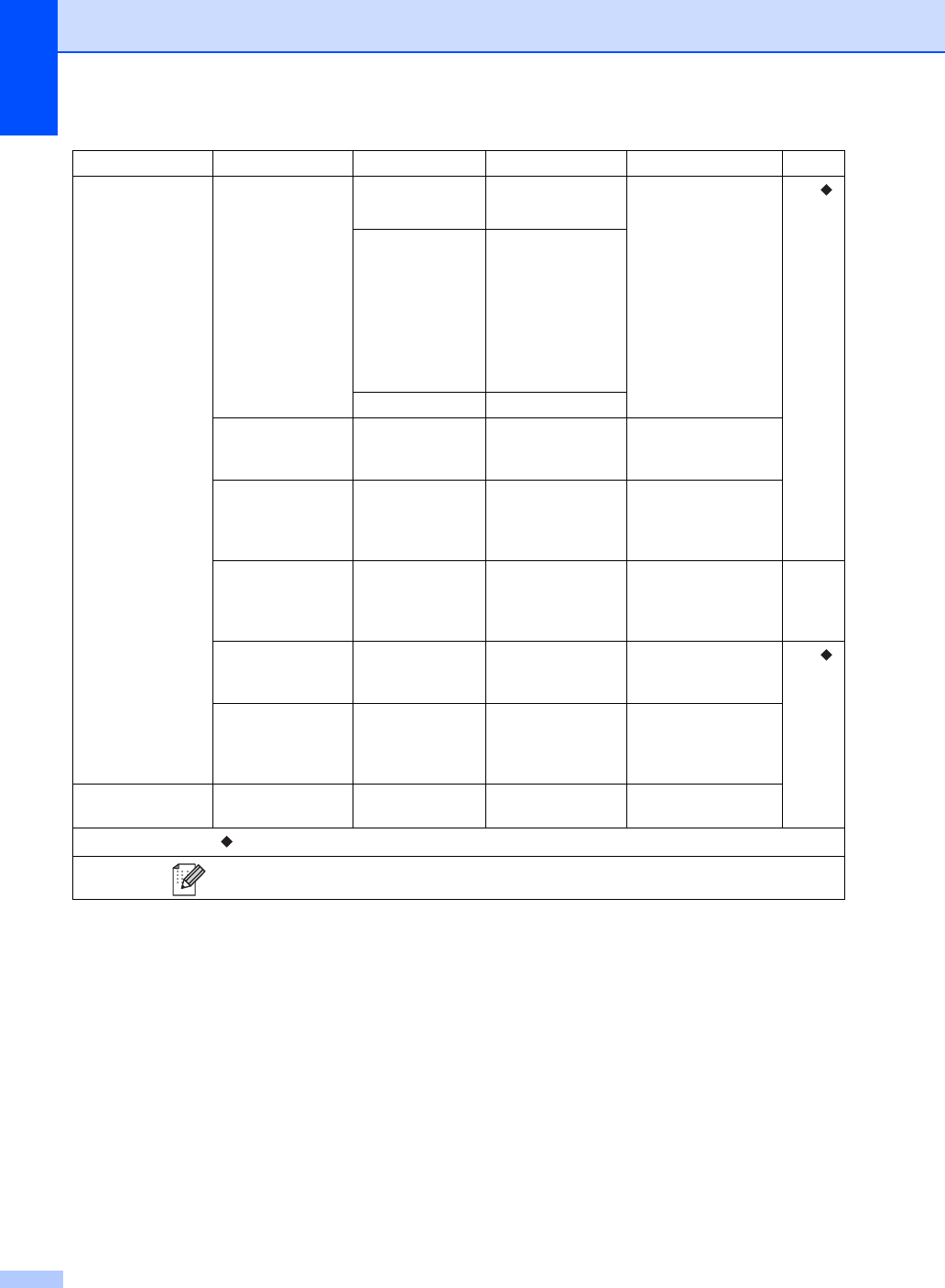
170
Options
(continued)
Coverpage Setup
Coverpage Setup
On
Off*
Automatically send a
cover page you
programmed.
See .
Coverpage Message
1.Comment Off
2.Please Call
3.Urgent
4.Confidential
5.
6.
Total Pages —
Polling RX — On
Off*
Set up your machine
to poll another fax
machine.
Overseas Mode — On
Off*
If you are having
difficulty sending
faxes overseas, set
this to On.
Glass Scan Size
— Letter*
A4
To fax an A4 size
document, you must
change the Glass
Scan Size setting.
36
Set New Default
— Yes
No
Save your fax settings
as the default
settings.
See .
Factory Reset — Yes
No
Restore all the fax
settings you changed
back to the factory
settings.
Save as Shortcut
— — — Register the current
settings as a shortcut.
Level 1 Level 2 Level 3 Options Descriptions
See Page
See Advanced User's Guide.
The factory settings are shown in Bold with an asterisk.


















