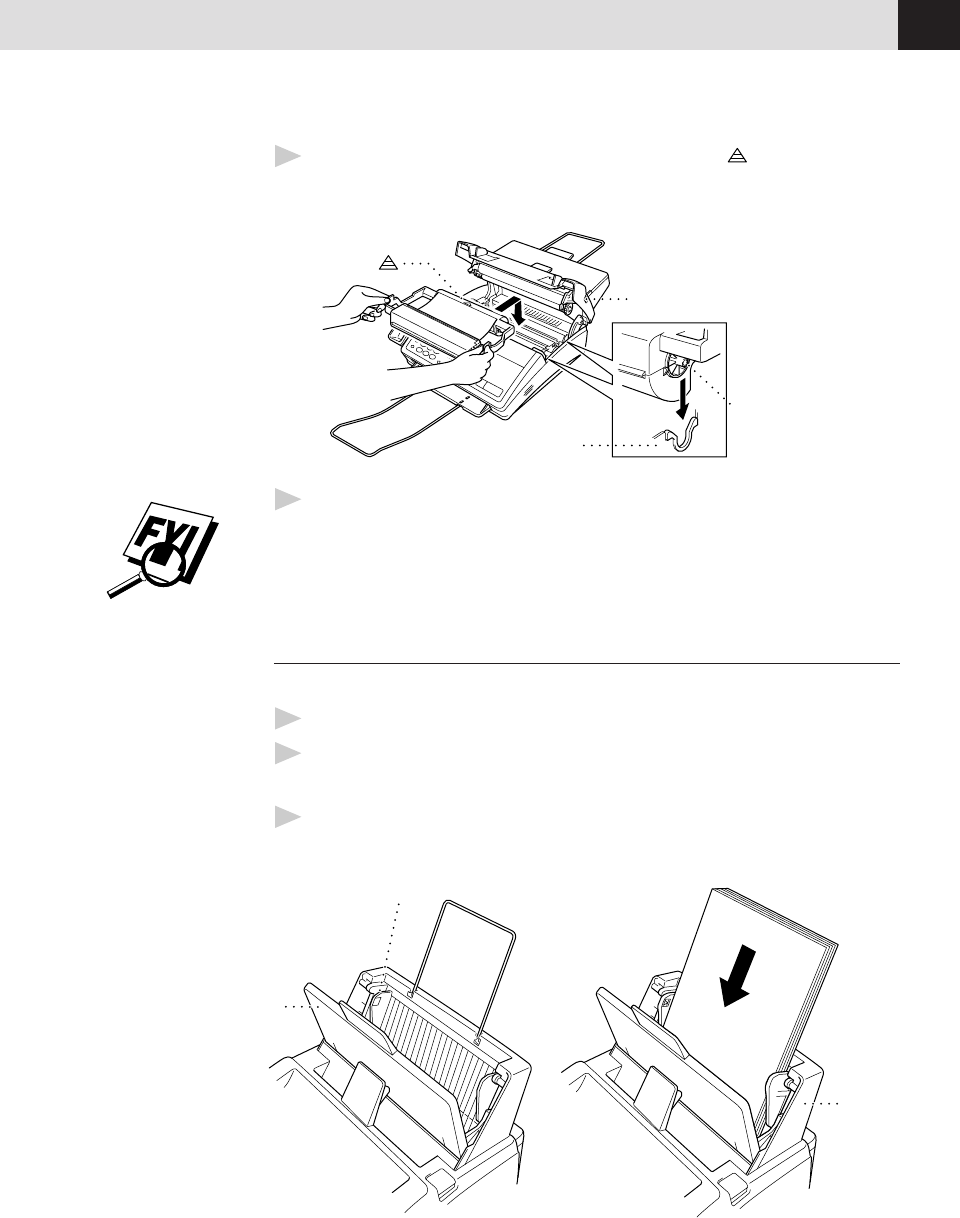
11
ASSEMBLY AND CONNECTIONS
4
Install the printing cartridge by inserting the indented first and placing
the cartridge into its four holders.
Holder
OPEN button
Black Spool
I
ndented
5
Press down on both sides of the cover to close it securely.
The starter cartridge prints up to 100 pages.
Install recording paper
The paper cassette can hold about 200 sheets of 20-lb. paper.
1
Open the paper casette cover.
2
Place up to 200 sheets of paper in the casette. Do not allow level of paper to
pass the paper guide.
3
Close the paper casette cover.
Paper Guide
Paper
Casette
Cover
Paper
Casette


















