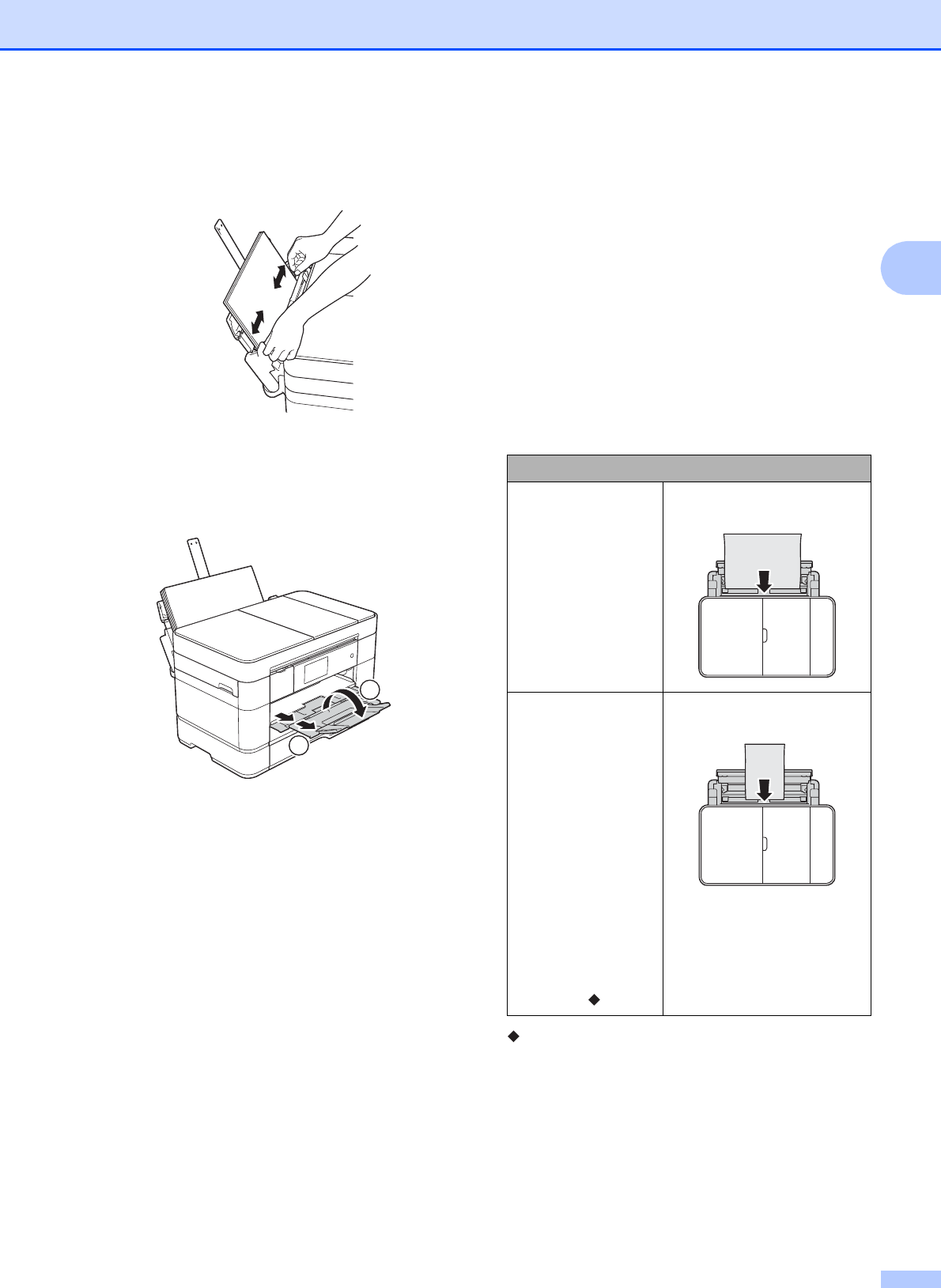
Loading paper
19
2
g Using both hands, gently adjust the MP
Tray paper guides to fit the paper.
h Pull out the paper support (1) until it
locks into place, and then unfold the
paper support flap (2).
i Change the paper size setting in the
machine’s menu, if needed.
(See Set Paper Size and Type
on page 22.)
Loading paper in the
manual feed slot
2
Use the manual feed slot to load special print
media, one sheet at a time.
The manual feed slot cannot be used for
printing faxes.
Paper size and loading orientation 2
The paper size determines the orientation
when loading paper in the manual feed slot.
See the details in this chapter.
For information about other paper sizes,
see Online User’s Guide: Load Paper in the
Manual Feed Slot.
1
2
Manual feed slot
A4
Letter
Executive
Landscape orientation
A3
Ledger
Legal
Folio
A5
A6
Photo
Photo L
Photo 2L
Index card
Envelope
Portrait orientation


















