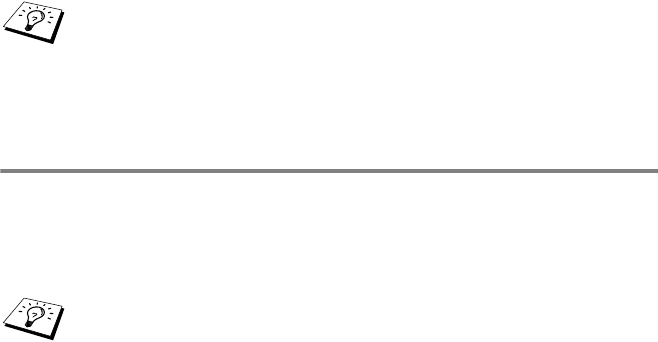
A - 7 APPENDIX
NC9100h_FM6.0
ftp> quit
When you see 226 Data Transfer OK/Entering
FirmWareUpdate mode, you can be sure that the firmware file is
being transferred to the Print/Fax server. If you do not see this
message, the file you are sending to the printer will either be ignored
or the printer will print garbage.
Reloading using the FTP Protocol from a Web
Browser
Please visit the Brother Solutions Web site at
http://solutions.brother.com
for more information on upgrading the
Print/Fax
server using a web
browser.
You must use the “bin” command to put the FTP client into
Binary communications mode. If you do not specify the bin
command the upgrade process will not function correctly.
After sending firmware to the
machine
, do not turn off the
machine
until after the
machine
has performed an automatic
restart.


















