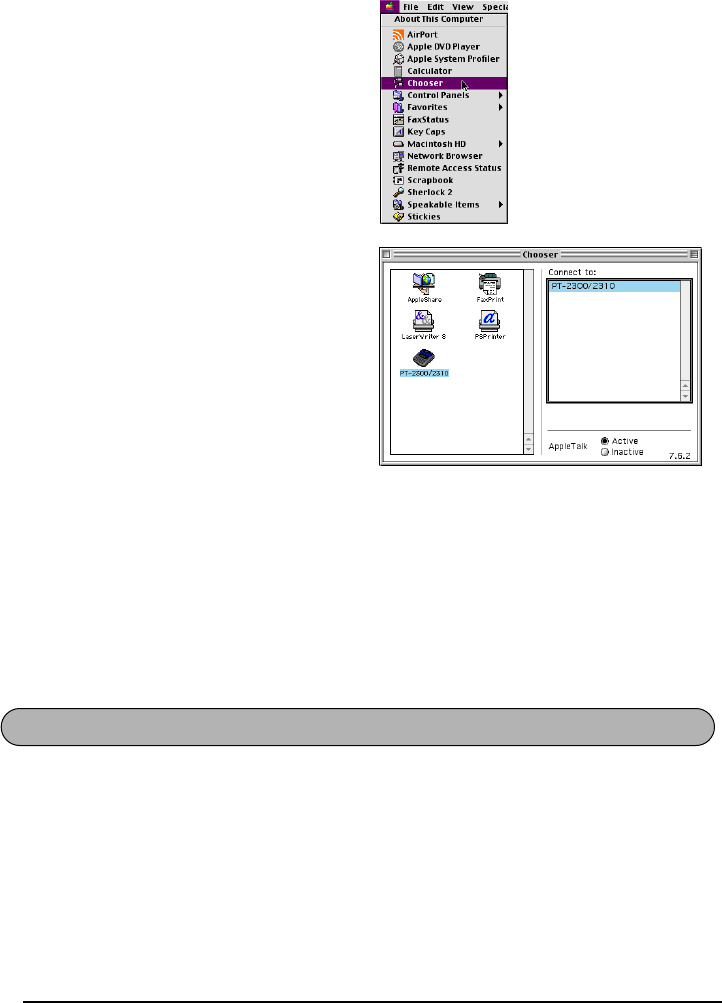
16
To select the PT-2300/2310 as the printer:
1 Turn on the PT-2300/2310.
2 Pull down the Apple menu and select
“Chooser” to display the Chooser window.
3 In the list on the left, click the PT-2300/
2310 icon. Then, select the appropriate
printer from the list on the right.
4 Close the Chooser window to confirm
your settings.
To delete P-touch Editor Version 3.1 and the printer driver:
☞ When deleting the printer driver, be sure that the P-touch is turned off and unplugged.
1 Drag the P-touch Editor Ver3.1 folder to the Trash icon.
2 In the System Folder, open the Extensions folder.
3 Drag the PT-2300/2310 icon and the USB PT-2300/2310 Extension icon to the Trash icon.
4 In the System Folder, open the Preferences folder.
5 Drag the PT-2300/2310 Prefs icon to the Trash icon.
The P-touch Editor application makes it easy for anyone to design and print labels for almost
any need imaginable.
On an IBM PC-Compatible Computer
To start up P-touch Editor:
• By clicking the P-touch Editor icon:
• Double-click the “P-touch Editor 3.1” icon in the “P-touch Editor 3.1” group window.
STARTING P-TOUCH EDITOR


















