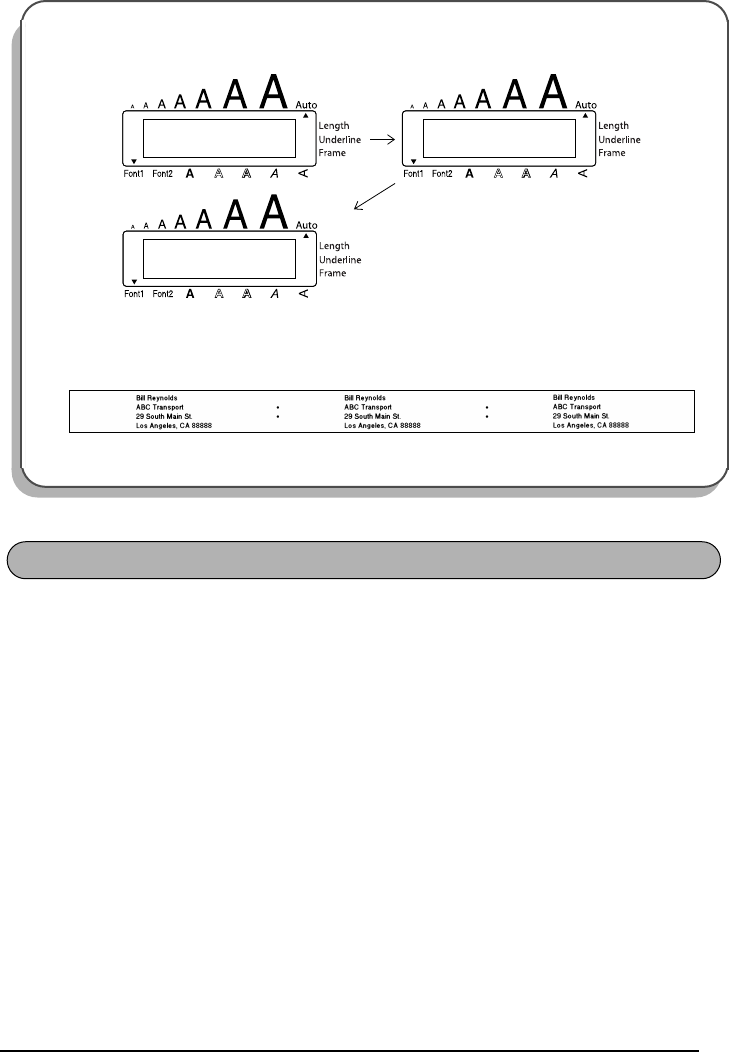
43
You can use the Memory to store your most frequently used text files. The text remains in the
memory, along with its formatting, even after all characters are removed from the display
using the Clear function (holding down c and pressing * ).
When each file is stored, it is given a number to make recalling it easier. Up to 10 text files or
approximately 300 characters can be stored in the memory. (A single text file can have a max-
imum of 91 characters.)
Since a copy of the stored text file is recalled when the Recall function is used, the text can be
edited or printed without changing the originally stored file. When a file is no longer needed
or more space is necessary, the Memory delete function can be used to delete it.
☞ When inserting new batteries, be sure to insert the new ones within five minutes of
removing the old ones, otherwise any text files stored in the memory will be lost (unless
the machine is plugged into an electrical outlet with the AC adaptor).
STORING TEXT
To store a text file:
1 Hold down c and press 7. The message “STORE” appears on the display with the
currently selected file number.
3
Press p (or r ).
☞ If the Tape margin function is set to any setting other than NONE, a cut-
ting guide (:) is printed between each label so the tape can be cut to the
correct size.
1/ 3
COPIES
2/ 3
COPIES
3/ 3
COPIES
✂
✂
MEMORY FUNCTIONS


















