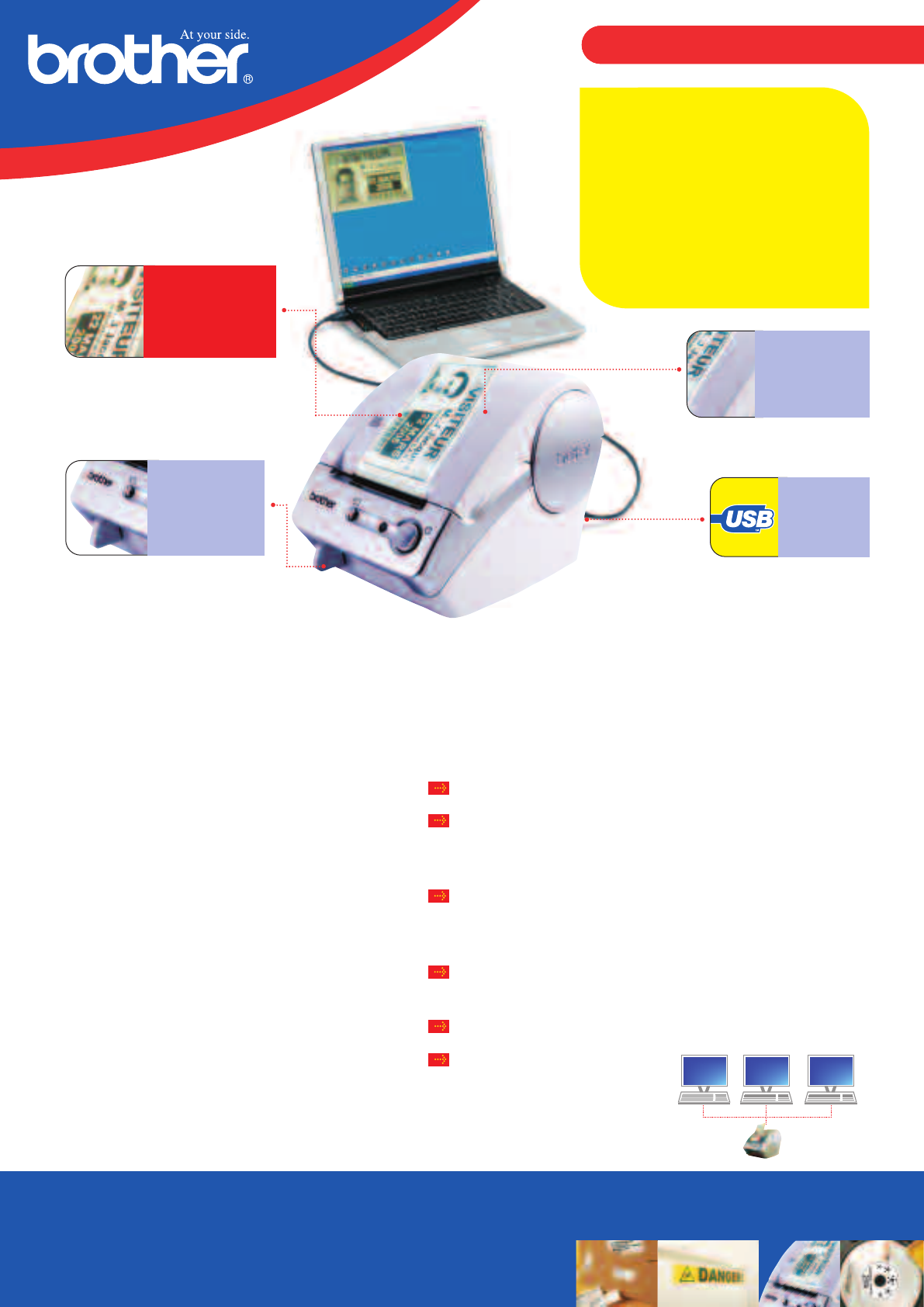
P-touch QL-500A
E
asy roll loading
system
Simply insert roll
a
nd you are ready
to print
M
anual cutter
C
uts labels quickly
a
nd smoothly
Direct thermal print
technology
eliminates toner, ink
a
nd ribbon costs
Fast printing of high quality labels
Prints at speeds of up to 50 labels per minute*
Includes P-touch Editor software which allows you to create
custom layouts with barcodes, graphics, true type fonts and
special formatting (including frames and tables)
Highlight, click and print option for quickly printing labels
from popular Microsoft Office applications including
Outlook
®
, Word
®
and Excel
®
Direct Thermal print technology eliminates toner,
ink and ribbon costs
Label Templates - for quick label creation
Full network connectivity
allows multi-user printing with
optional PS-9000 print server.
*Standard address labels
The Brother QL-500A Label Printer. Faster, more
versatile and easy to use – a new level of label
printing performance.
The Brother QL-500A Label Printer
has taken label printing to new
levels. Whether you need one label
or many labels, it’s the fastest,
easiest and most versatile way to
print labels directly from your PC.
Perfect for printing address &
shipping labels, banners &
signage, this machine has unique
label flexibility and can print on
both die-cut peel-off labels or
continuous length tape.
The P-touch QL-500A includes:
•
2 starterrolls
-1xDie-cut standardaddress roll
(100labels, 29mmx 90mm)
-1xDK ContinuousPaperTaperoll
(62mmx 8m)
•
Quick StartGuide
•
LabelCatch Tray
•
Cleaning Sheet(for printroller)
•
CD Rom(Software/Driver/User Guide)
•
AC Power Cord
•
USB Cable
U
SBPort
C
onnects
e
asilyto your
PC
No paper jams, no ink or






