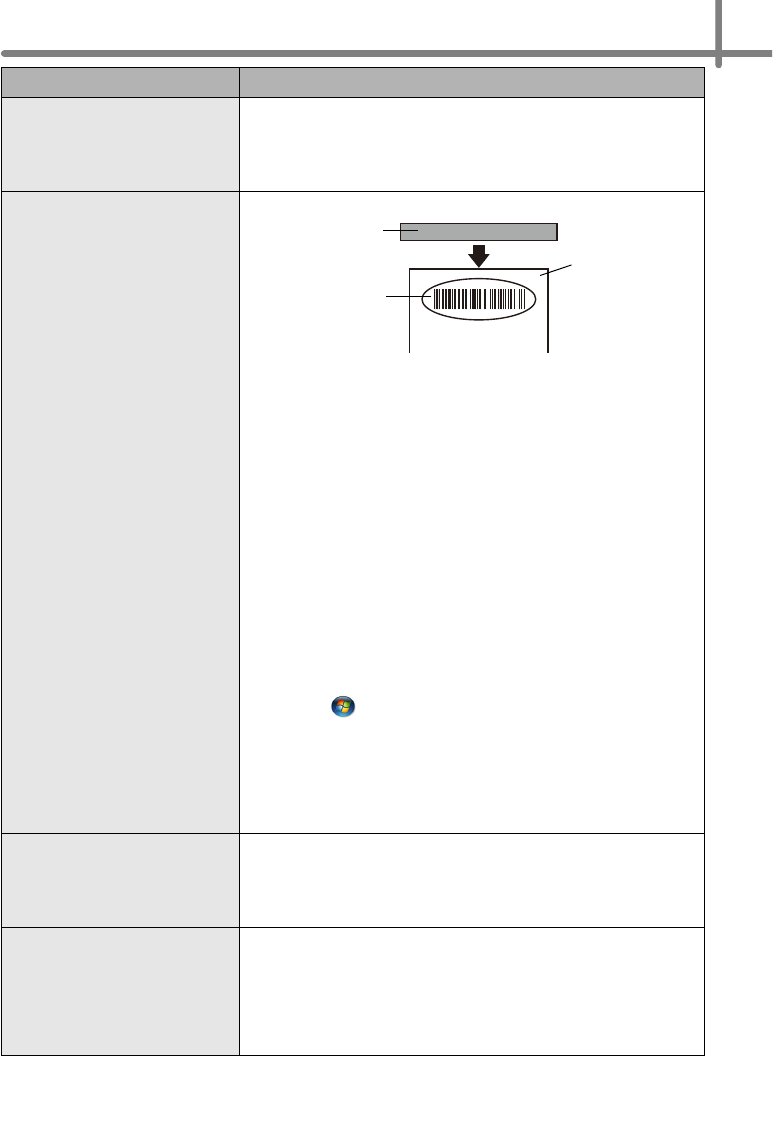
5
Cutter error
• If a cutter error occurs, keep the DK roll compartment cover
closed and press the ON/OFF button. The cutter moves back to
the normal position and turns the machine OFF automatically.
After the machine is OFF, inspect the label outlet and remove
the paper jam.
The printed bar code cannot be
read.
• Set the label vertical to the print head as shown below.
• Some types of scanner are not able to read the bar code. Try
using another scanner.
• We recommend printing the Bar code with Print Quality options
set to "Give priority to print quality".
Windows
®
XP:
To change the Print Quality options, open the printer properties
by going to [Control Panel]-[Printers and Other Hardware]-
[Printer and Faxes], right-clicking the printer whose settings are
to be changed, then selecting [Properties]. Then, in the [General]
tab, click [Printing Preferences...].
Windows Vista
®
:
To change the Print Quality options, open the printer properties
by going to [Control Panel]-[Hardware and Sound]-[Printers],
right-clicking the printer whose settings are to be changed, then
selecting [Properties]. Then, in the [General] tab, click [Printing
Preferences...].
Windows
®
7:
To change the Print Quality options, open the printer properties
by going to - [Devices and Printers], right-clicking the printer
whose settings are to be changed, and selecting [Printer
properties]. Then, in the [General] tab, click [Preferences...].
Mac OS X 10.4.11 - 10.7:
To change the Print Quality options, open the print dialog box and
choose "Basic" from the print options pop-up menu.
After exiting P-touch Editor Lite,
how do I restart the program
while the machine is still on?
There are three ways to restart. Perform any of the following.
• Turn off the P-touch labeler and then turn it back on.
• Disconnect and then reconnect the USB cable while the labeler
is on.
• Launch P-touch Editor Lite from My Computer.
I want to reset the printer/delete
the data transferred from the
PC.
Press and hold the CUT button while holding down the ON/OFF
button when the machine is turned off. When the Editor Lite lamp
starts flashing and the STATUS lamp lights orange, press the
CUT button six times while continuing to hold down the ON/OFF
button. The machine will then reset. All data transferred from the
PC will be deleted and the machine will be reset to factory
settings.
Problem Solution
Print head
Label exit slot
Recommended
print direction










