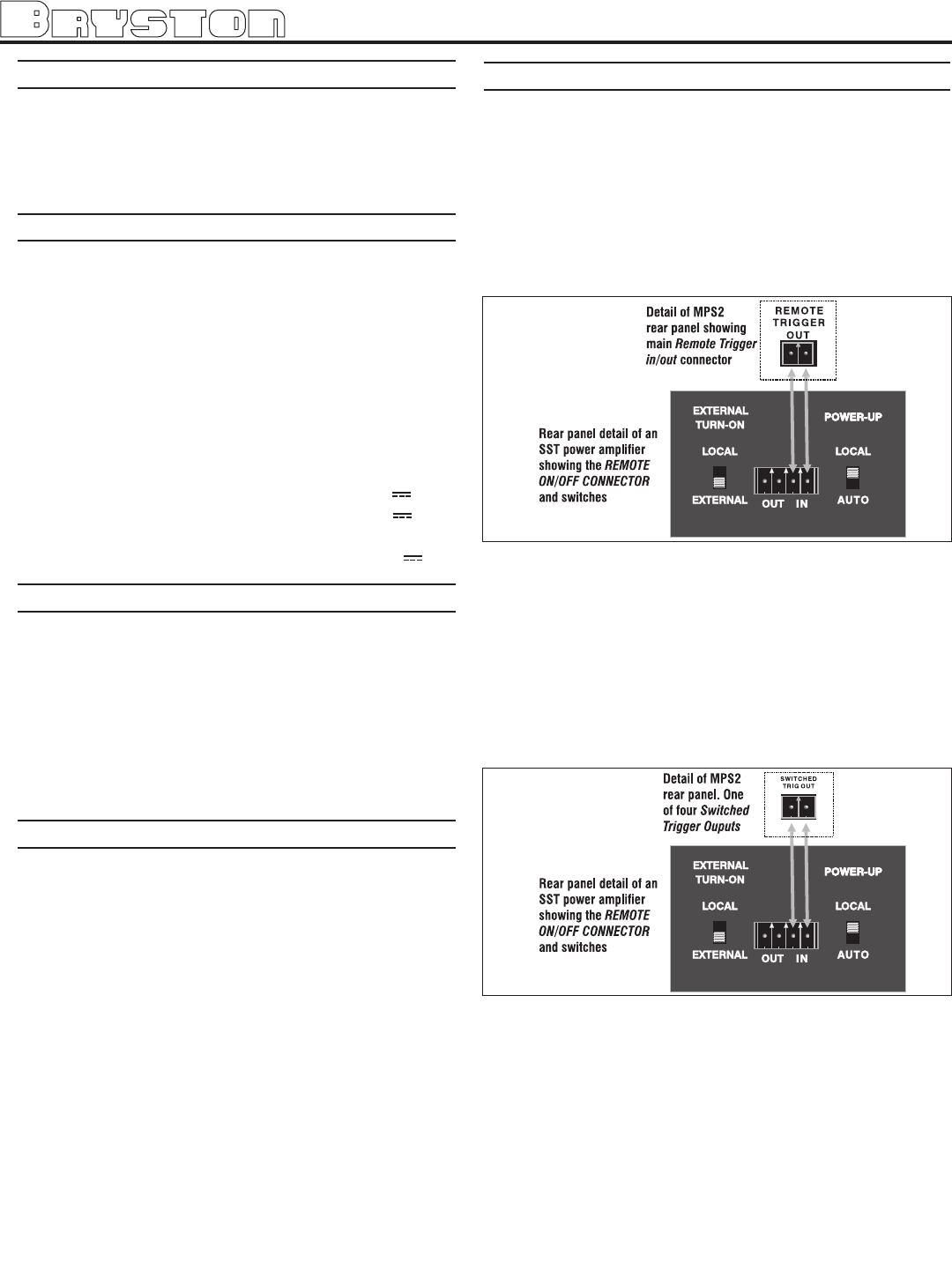
INTRODUCTION
Thank you for choosing this Bryston product. Bryston
welcomes any suggestions or comments you may have
about our products. We consider you, our customer, to
be Bryston’s most important resource, and your opinion
is very much appreciated.
MPS2 POWER SUPPLY SPECIFICATIONS:
Dimensions: 17” (or 19”) x 2.25” x 11”
Weight: actual: 15.5 lb. (7.03Kg)
shipping: 19.3 lb. (8.75Kg)
Electrical: 100V~/50-60Hz/100W
110V~/50-60Hz/100W
120V~/50-60Hz/100W
200V~/50-60Hz/100W
220V~/50-60Hz/100W
230V~/50-60Hz/100W
240V~/50-60Hz/100W
Outputs: main outputs: ±37V/250mA
+12V/350mA
remote or switched trigger outputs:
12v@≤20mA
GENERAL DESCRIPTION
The MPS2 outboard power supply provides bipolar
DC power for the various Bryston preamps and cross-
overs, including the BP26 series of preamps, the BP1.5
Phono equalization stage and 10B crossovers specifi-
cally designed to be used with external power supplies
(10B-LR-EPS, 10B-STD-EPS & 10B-SUB-EPS) .
The MPS2’s power ON/OFF switch is a toggle
switch is located on the front panel along with a green
LED to indicate power ON.
REMOTE ON/OFF FUNCTIONS
When the MPS2 is turned on, any BP26 preamps,
or other Bryston products connected to its 4 main out-
puts, will also be turned on. Also, any other equipment
connected to the MPS2’s remote trigger outputs or
switched remote trigger outputs may also be turned on.
On the rear of the unit there are five 2 pin terminal
blocks that provide control signals for remote on/off
functions. Plug-in screw adjust terminal blocks are
provided for all 5 of these connectors. These terminal
blocks accept bare wires between 12 and 26 AWG.
Insulated wires should be stripped to expose .3 inches
(5/16” or 8mm) of bare wire. Use a small blade screw-
driver (<1/8”) to open and close the wire cages. Do not
overtighten; maximum torque should be 4.5 pound-
inches (0.5N-m) or less.
REMOTE ACTIVATION of OTHER EQUIPMENT VIA THE MPS2
To turn on a Bryston amplifier by turning on the MPS2:
1st) Connect insulated wires from the 2 pin REMOTE
TRIGGER connector on the rear panel of the MPS2
to the two IN terminals on a Bryston power amplifier
remote control connector intended for a 4~14V AC/DC
control signal.
2nd) Put the amplifiers “EXTERNAL TURN ON” switch in
the EXTERNAL position for the amplifier to respond
to remote control turn-on signals (see figure 2).
To turn a Bryston power amplifier OFF and ON when the
BP26 pre-amp is MUTED and unMUTED respectively:
1st) Connect the SWITCHED TRIG OUT pins of one of the
MPS2’s 4 outputs to the two IN terminals on the power
amp’s remote control connector.
2nd) Place the power amplifiers EXTERNAL TURN ON
switch in the EXTERNAL position.
Figure 2: Turning SST series power amps on and off via the BP26 MUTE switch
Figure 1: Turning SST series power amps on and off via the MPS2 power supply








