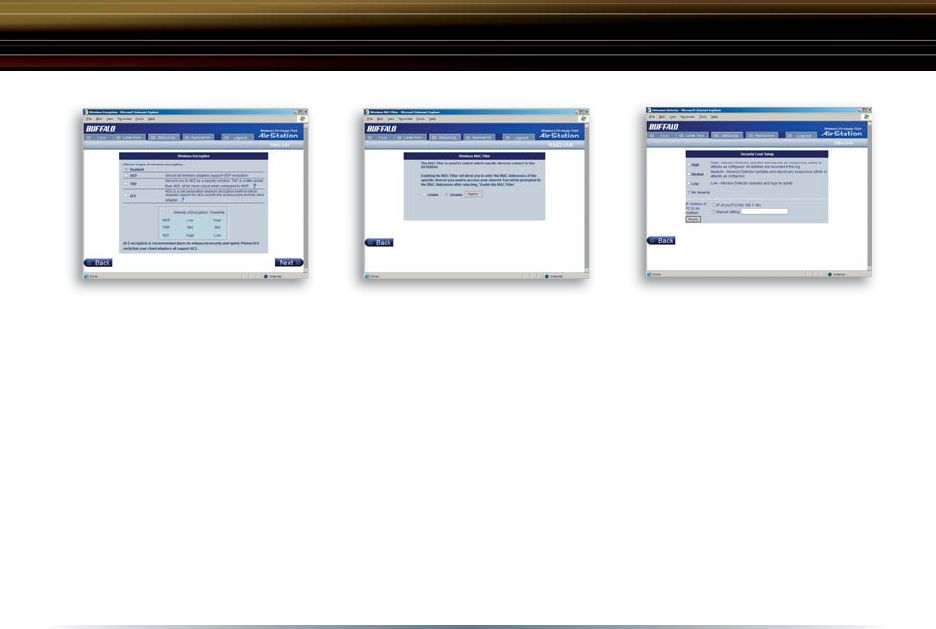
20
Encryption Setup.
- Select the desired encryption
scheme from the choices. After
it has been selected, press the
‘Next’ button. You will then be
prompted to enter the appropriate
key(s) for that method of encryp-
tion.
Simple MAC Address Filter.
- Select ‘Enable’ to use MAC fi lter-
ing. See ‘Page 36’ for more infor-
mation on MAC Address Filtering.
Simple Security Setup.
- See ‘Page 55’ for more information
on Intrusion Detector.
Standard Settings


















