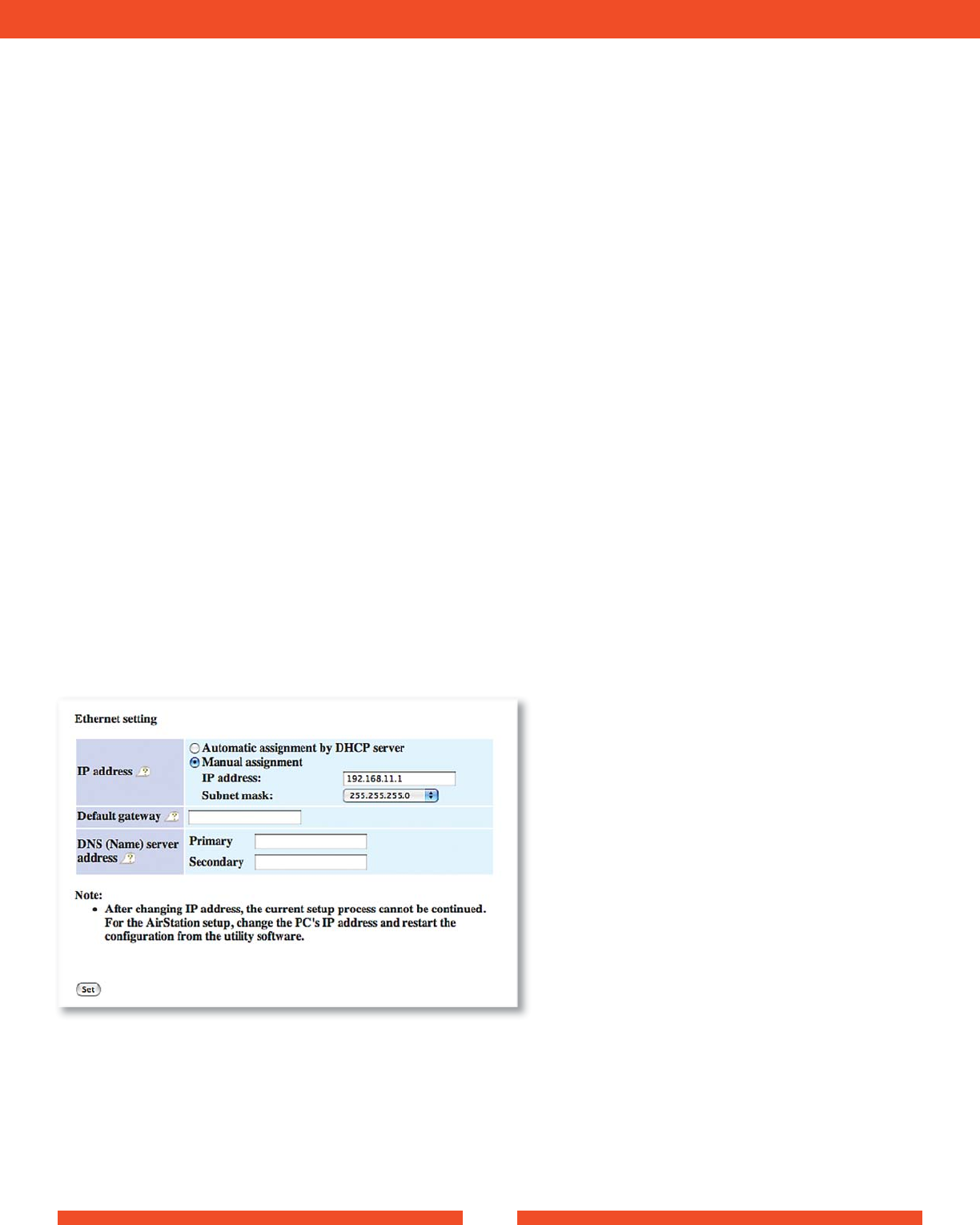
Examples of WEP key:
64bit ASCII: 5 digits of alphanumeric characters, “ab34Y”
128bit ASCII: 13 digits of alphanumeric characters, “123456abcdef7”
■ Note: ASCII WEP is case sensitive.
64bit HEX: 10 digits, using characters 0-9 and a-f, “00234ABCDE”
128bit HEX: 26 digits, using characters 0-9 and a-f, “20123456789abcdeabcdeabcde”
Privacy Seperator - Select Use or do not use to block communication between each wireless LAN PC on the wireless network.
If you choose to use, every wireless LAN PCs that is associated to the same AirStation can not communicate with each other. Even if
this function is used, wired LAN PCs can communicate with wireless LAN PCs.
BSBasic Service Set) Basic Rate Set - The transmission data rate between devices. If one device supports 2Mbps only, the data
rate for the entire network should be limited to 2Mbps (“Default” selection). Otherwise, use 11Mbps max (“All” selection).
Frame Bursting - Increase IEEE802.11g communication throughput by transferring packets continuously. However, the following
condition effects this function. The client wireless LAN adapter must support Frame Bursting feature too. When multiple wireless clients
use Frame Bursting feature, the throughput might not increase
Holding 802.11b Association - When this function is enabled, the AirStation requests IEEE802.11b devices to stop communication
for a while prior to starting IEEE802.11g communication. If communication speed is decreased, this setting improves total throughput
with existing IEEE802.11g and IEEE802.11b standard devices,. The throughput decreases if only IEEE802.11g standard devices exists.
DTIM Period - An transmits beacon signals to nearby clients at a preset interval. This parameter sets the beacon transmission interval
time (1-255 sec.). Se lec tion of a larger number may conserve energy for the client PC (when client power management is enabled), but
may delay wireless communication. The default value of 1 is recommended.
ANY Connection - The AirStation can be confi gured to accept connections from any wireless client using an ESS-ID of “ANY”.
Roaming wireless clients will automatically connect to the nearest access point accepting ANY connections. The only options are to
allow or deny connections for these types of clients, thus, wireless networks requiring security should mandate a WEP encryption policy
to preserve security if ANY connections are allowed. If Deny is selected under the the “ANY Connection,” SSID of the AirStation will
not be broadcast and users will not be able to connect to the WLA-G54 unless the specifi c ESS-ID is entered in the client PC.
Wireless Output Power - Adjust the power ouput power of the radio.
4.1.2 LAN port
Set LAN interface parameters.
6
LAN Side IP address - Allows ad min is tra tor to select
whether AirStation is assigned an IP address by a DHCP server
or specify a static IP and Subnet Mask for the LAN side of the
AirStation.
■ Note: If the AP’s IP address is changed to a different range,
the setting PC’s IP must be changed to the same range to con-
tinue confi guration. Then restart the setup session from the
AirStation utility screen.
Default Gateway - Allows administrator to use the Default
Gateway address (the AirStation’s IP address), assign a specifi c
Gateway address, or block clients from Gateway notifi cation.
DNS server - Allows administrator to use the default DNS
address (the AirStation’s IP address), assign specifi c DNS ad-
dresses, or block clients from DNS address notifi cation.


















