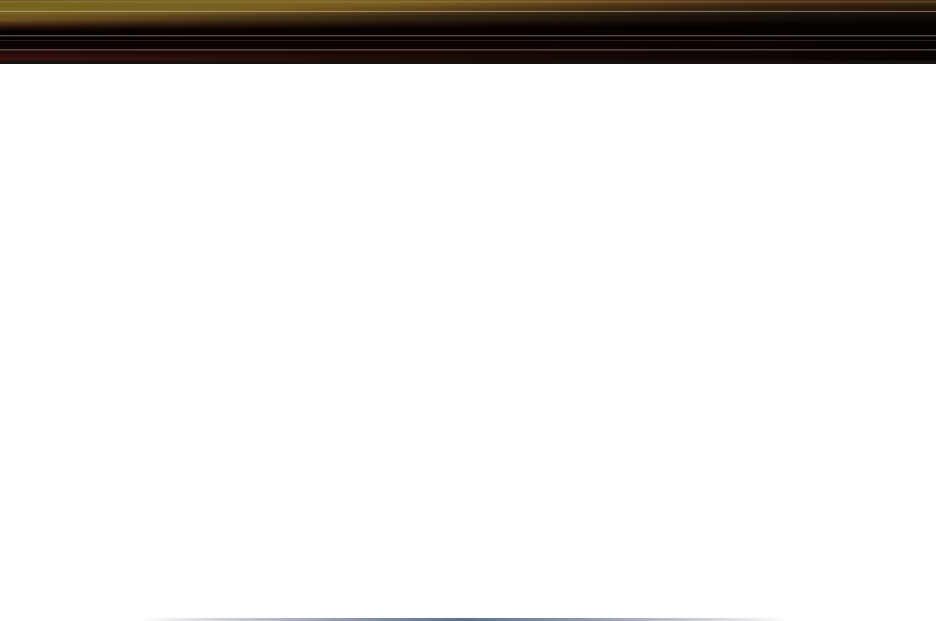
20
Troubleshooting
Troubleshooting - Below are some common troubleshooting tips:
◗ Re-initializing the Ethernet Converter - Re-initializing the Ethernet Converter is the process
of returning the Ethernet Converter to default settings. This process is used if you cannot
access confi guration anymore, have lost the password to the Ethernet Converter, or desire to
return the settings to the factory settings.
To re-initialize the device, simply press the red INIT button on the underside of the Ethernet
Converter for 5 seconds or until the AOSS light becomes red. The entire process takes 30
seconds. Afterwards, refer to the Quick Setup Guide to restart the confi guration process of
the Ethernet Converter.


















