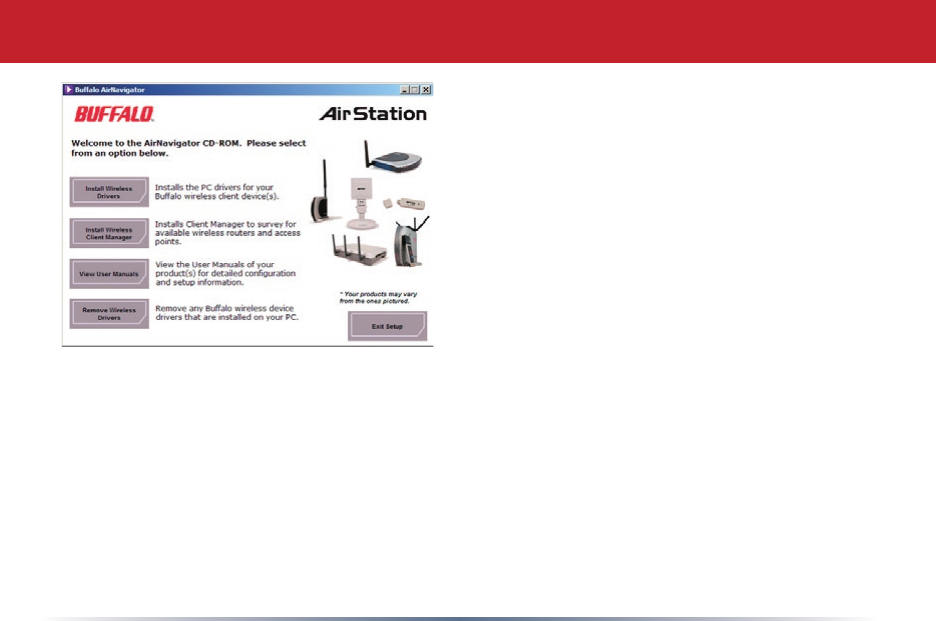
7
Connecting Wireless Clients to your Network
Buffalo supports three different
methods for connecting your wireless
client device to your network.
If your AP supports it, use the simple,
utterly secure AOSS to connect.
Install the Client Manager from your
AirNavigator CD (next page) and then
turn to page 10.
You may also use the Client Manager
software from your AirNavigator CD to
configure your network manually. See
page 14 for more on Client Manager.
If you’re running Windows XP on your
PC, you may use its built-in Zero
Configuration tool to connect to your
router/AP. See page 21 for more on
Zero Configuration.


















