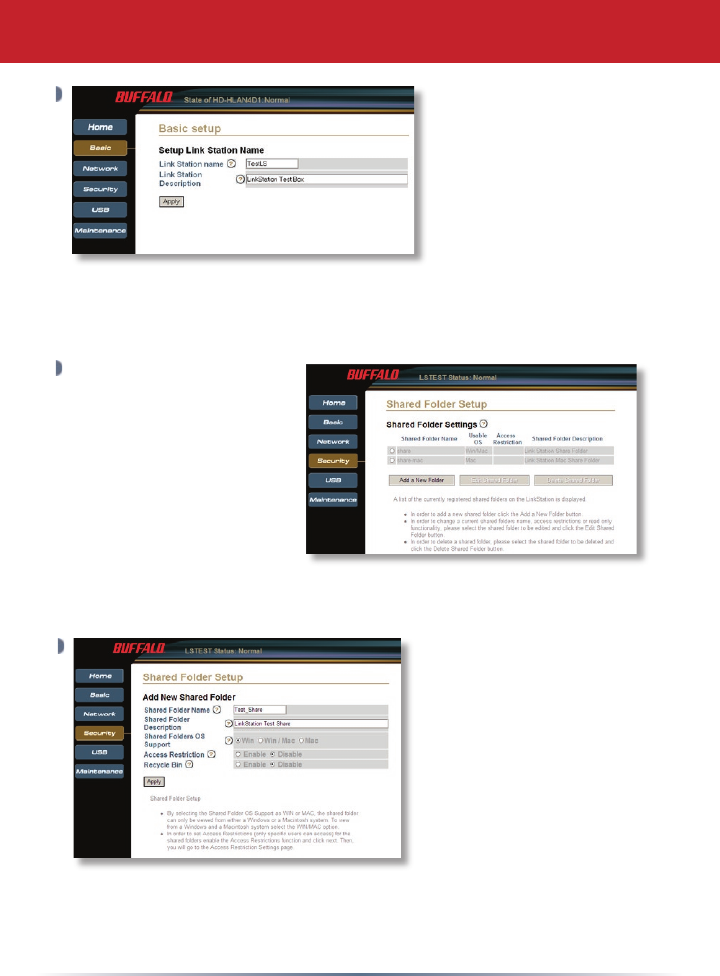
6
The LinkStation name
will be required to
access LinkStation. A
friendly, easy name is
recommended. Enter
a suitable name in the
‘LinkStation Name’
eld. Feel free to use
your rst or last name, a
description of the data to be installed on LinkStation, or simply name it
LinkStation. Enter a short description of LinkStation in the ‘LinkStation
Description’ eld. Once completed, press the ‘Apply’ button.
By default there are two
shares on LinkStation. If
you would like to create
additional shares for
specic users or specic
types of data, then click
on the ‘Security’ tab.
Then click on the ‘Shared
Folder Setup’ link. From
this conguration page
you can add new shares or edit existing shares.Press the ‘Add a New
Folder’ button to begin creating a new shared folder.
To begin setting up a new
share, enter an appropriate
share/folder name in the
‘Shared Folder Name’ eld.
Enter a description of the
share in the ‘Shared Folder
Description’ eld. It is
recommended to leave the
remaining settings in their
default state. Please refer
to the User Manual on the
LinkNavigator CD-ROM before changing any of these settings. Press
the ‘Apply’ button when nished. Please repeat this step to create
additional shares.











