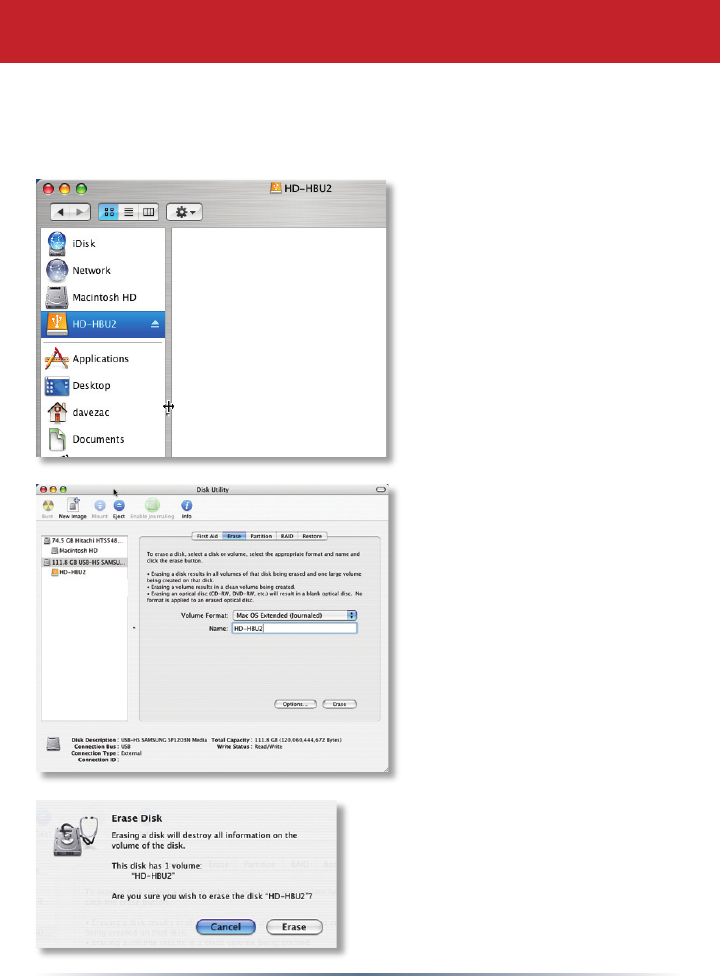
7
You may choose to format the drive
with a Macintosh format. This is
recommended if you do not plan
to use the unit with any equipment
other than Macintosh computers.
To format in Mac OS X, Navigate to
your Utilities folder and select the
application Disk Utility.
Select The Buffalo Hard Drive and
click the Erase button.
Follow the wizard to complete the
format process. Click Erase when
done.
NOTE: Formatting the drive will
erase all data on the drive.
Macintosh Setup
The MiniStation comes pre-formatted with Windows FAT32. Your Macintosh will
recognize this format so you may begin using it immediately. This format will allow for
use on both Macintosh and Windows computers.


















