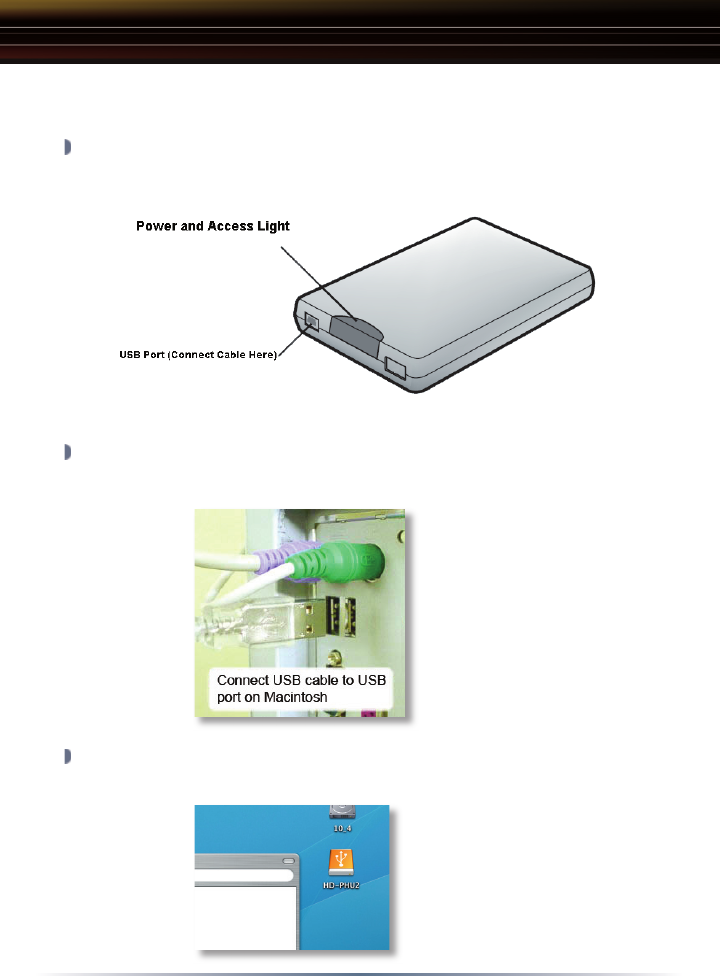
4
Portable Hard Disk Drive Setup
Macintosh
In MacOS the volume will mount right on the desktop as an icon. Double
clicking on it will provide instant access to the Hard Disk Drive.
Connect the included USB cable into the USB port on the back of Portable
Hard Disk Drive.
Connect the USB cable into the USB port on the computer or device you
are adding the Portable Hard Disk Drive to.










