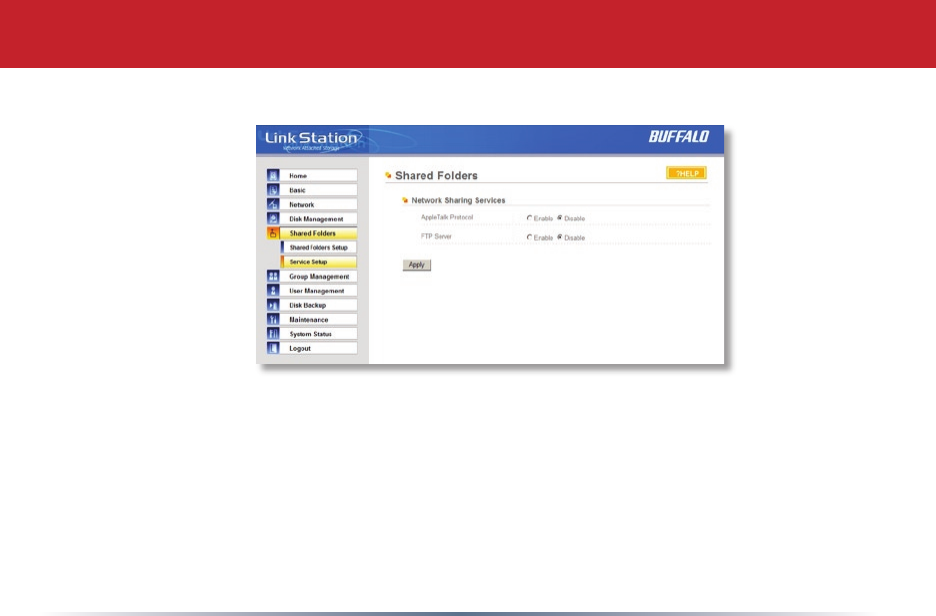
33
Advanced Settings
Shared Folders (Service Setup)
To allow FTP Access to LinkStation, choose Enable for FTP Server. To enable legacy AppleTalk
support, choose Enable for AppleTalk Protocol.
FTP Server Info: Enabling the FTP Server will allow users to connect to shares via FTP protocol.
Their username and password is used for their login credentials, and they will only have access to
shares that have read-only or writeable access to on the LinkStation. The network administrator
of your network may need to enable trafc on port 21 to the LinkStation for FTP to work over the
Internet.
Click the Apply button to set up these services.


















