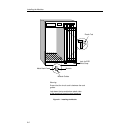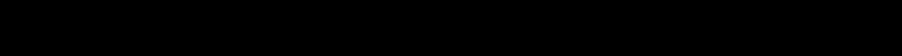
v
Contents
Contents
Chapter 1 Introduction
Features........................................................................................................................... 1-1
Related Manuals............................................................................................................ 1-4
Getting Help ..................................................................................................................1-4
Chapter 2 Installing the Modules
Installing EPIMs............................................................................................................ 2-3
EPIM Revisions ...................................................................................................... 2-3
Installing the EPIM................................................................................................2-4
The Reset Switch ........................................................................................................... 2-5
User-Accessible Components...................................................................................... 2-6
Setting the Module Card DIP Switch ......................................................................... 2-7
Chapter 3 Operation
Flexible Network Bus (FNB)........................................................................................3-2
System Management Buses ......................................................................................... 3-2
SMB-1 Bus............................................................................................................... 3-2
SMB-10 Bus............................................................................................................. 3-2
System Diagnostic Controller...................................................................................... 3-3
DC/DC Converter ........................................................................................................ 3-3
FNB Interface.................................................................................................................3-3
i960 Core......................................................................................................................... 3-4
Chapter 4 LANVIEW LEDs
Chapter 5 Specifications
Safety...............................................................................................................................5-1
Service............................................................................................................................. 5-1
Physical........................................................................................................................... 5-2
Dimensions ............................................................................................................. 5-2
Weight...................................................................................................................... 5-2
Environment...........................................................................................................5-2