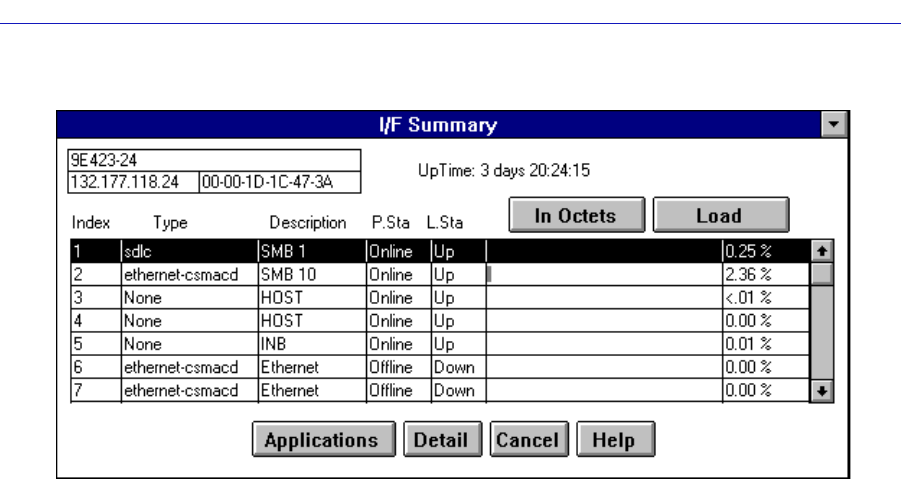
I/F Summary Information 2-13
The 9E312/9E423 Module View
Figure 2-9. I/F Summary Window
When you open the I/F Summary window, you will see fields which describe
each interface on your device, as well as a bar graph and statistics which display
each interface’s performance.
There is also an UpTime field. This field lists the amount of time, in a days,
hh:mm:ss format, that the device has been running since the last start-up.
Interface Description Fields
The following fields are listed for each interface.
Index
The index value assigned to each interface on the device. This number must range
between one and the total number of interfaces on the device.
Type
The type of the interface, distinguished by the physical/link protocol(s) running
immediately below the network layer. Type can be sdlc (SMB 1), ethernet csmacd
(SMB10 and front panel interfaces), or None (other undefined types for the Host
CPU — the i960’s network management component — and INB interfaces).
Description
A text description of the interface.
P. Sta
Displays the current operational state of the interface (its physical status). Possible
operational states are Online or Offline.


















