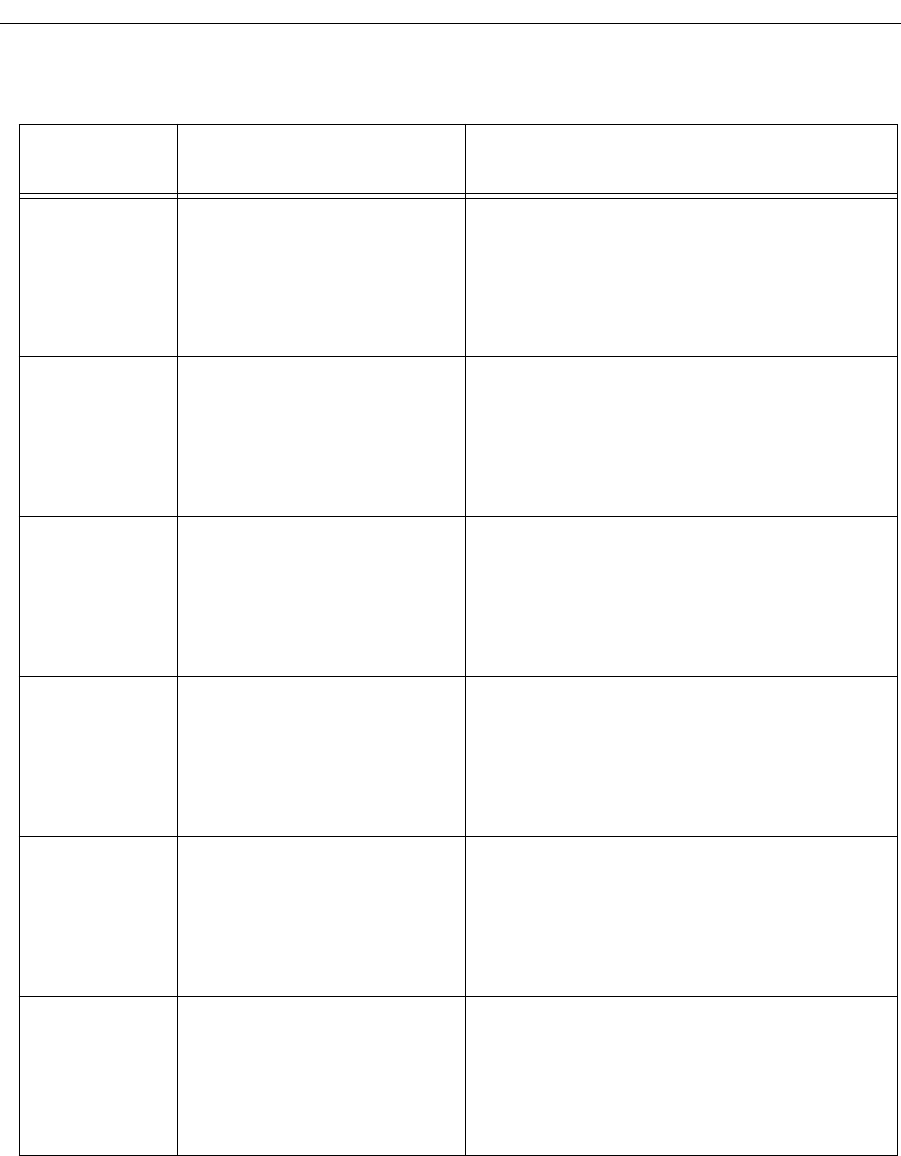
5
9F120-08 / 9F122-12 / 9F125-08 Module Specific Information
13 FNB 1 Pri. (No MAC) Byp. ,
FNB 2 Sec. (MAC) Byp.
The module is attached to the FNB-1 primary
ring and the FNB-2 secondary ring. The
switch that inserts the module into the FNB-1
is turned off. The switch that inserts the
module into the FNB-2 is turned off. The
MAC resides on FNB-2.
14 FNB 1 Pri. (No MAC) Byp. ,
FNB 2 Sec. (MAC) Ins.
The module is attached to the FNB-1 primary
ring and the FNB-2 secondary ring. The
switch that inserts the module into the FNB-1
is turned off. The switch that inserts the
module into the FNB-2 is turned on. The MAC
resides on FNB-2.
15 FNB 1 Pri. (No MAC) Ins. ,
FNB 2 Sec. (MAC) Byp.
The module is attached to the FNB-1 primary
ring and the FNB-2 secondary ring. The
switch that inserts the module into the FNB-1
is turned on. The switch that inserts the
module into the FNB-2 is turned off. The
MAC resides on FNB-2.
16 FNB 1 Pri. (No MAC) Ins. ,
FNB 2 Sec. (MAC) Ins.
The module is attached to the FNB-1 primary
ring and the FNB-2 secondary ring. The
switch that inserts the module into the FNB-1
is turned on. The switch that inserts the
module into the FNB-2 is turned on. The MAC
resides on FNB-2.
17 FNB 1 Sec. (MAC) Byp. ,
FNB 2 Pri. (No MAC) Byp.
The module is attached to the FNB-1
secondary ring and the FNB-2 primary ring.
The switch that inserts the module into the
FNB-1 is turned off. The switch that inserts the
module into the FNB-2 is turned off. The
MAC resides on FNB-1.
18 FNB 1 Sec. (MAC) Byp. ,
FNB 2 Pri. (No MAC) Ins.
The module is attached to the FNB-1
secondary ring and the FNB-2 primary ring.
The switch that inserts the module into the
FNB-1 is turned off. The switch that inserts the
module into the FNB-2 is turned on. The MAC
resides on FNB-1.
Table 2. 9F12x-xx MicroLAN Module FNB Resource Configuration Codes (Continued)
Configuration
ID
FDDI Connections Description














