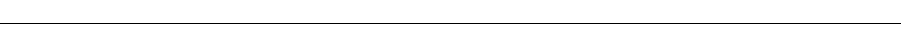
9F206-02 Module Specific Information
6
(FNB-2) Configuration
Indicates one of the following:
¥ FNB-2 is inserted (ÒInsertedÓ) on the backplane ring.
¥ FNB-2 is isolated (ÒBypassedÓ) from the backplane ring.
DAS-2 Status
Indicates the status of DAS-2:
¥ Dual Homed
¥ Isolated
¥ Thru
¥ Twisted
¥ Wrapped
(DAS-2) Port A Status
Displays the status (Link or No-Link) and the connection type (A-A, A-B, A-M) of
the moduleÕs FDDI-2 front panel A port. The value ÒLinkÓ indicates that an
operating workstation is connected to the moduleÕs FDDI-2 front panel A port.
(DAS-2) Port B Status
Displays the status (Link or No-Link) and the connection type (A-B, B-B, B-M) of
the moduleÕs FDDI-2 front panel B port. The value ÒLinkÓ indicates that an
operating workstation is connected to the moduleÕs FDDI-2 front panel B port.
(DAS-2) Port A Type
IdentiÞes the type of FDDI Port Interface Module (FPIM) that is installed in the
moduleÕs FDDI-2 front panel A port.
(DAS-2) Port B Type
IdentiÞes the type of FDDI Port Interface Module (FPIM) that is installed in the
moduleÕs FDDI-2 front panel B port.
Toggling Screen Fields
To toggle screen Þelds:
1. Use the arrow keys to highlight the particular value in the Þeld that you want
to change.
2. Press the
Space Bar
to toggle the value (for example, Inserted will toggle to
Bypassed).












