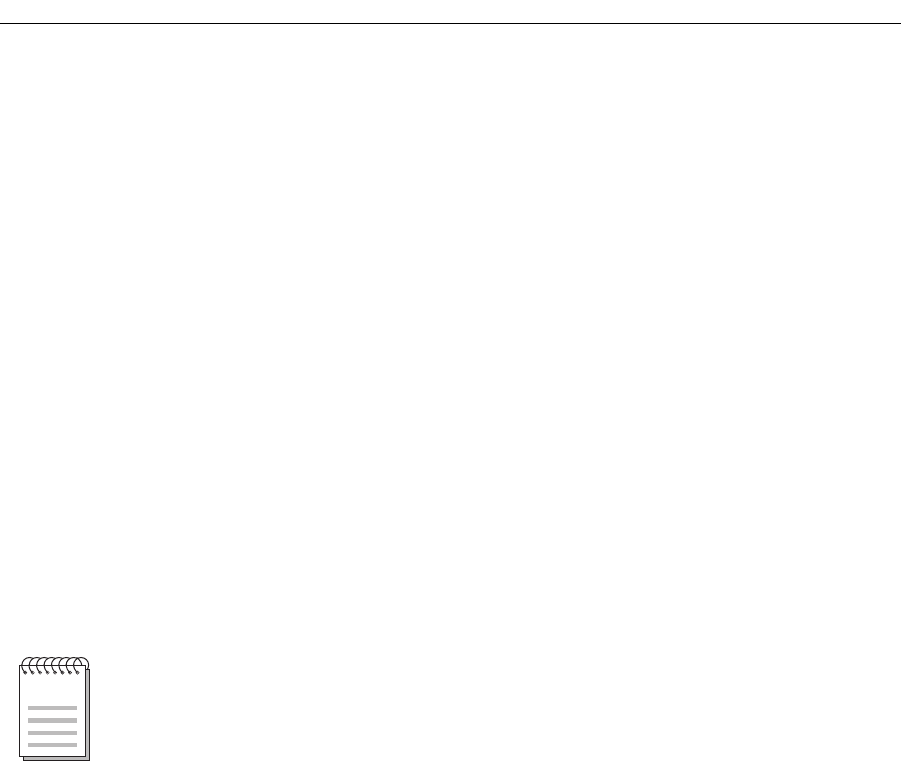
7
9T425-16, 9T427-16, and 9T428-16 Module Specific Information
Duplex Mode
(Toggle)
ConÞgures the port to one of the following choices:
¥ AUTO (
default
) -ConÞgures the port to automatically determine at insertion
time whether to operate in Full (TXI) or Half (TKP) Duplex mode.
¥ FULL - ConÞgures the port to only operate with a device that supports Full
Duplex (TXI) mode. Classic TR devices that only support Half Duplex (TKP)
mode will not connect to the port.
¥ HALF - ConÞgures the port to only operate with a device that operates in Half
Duplex (TKP) mode. DTR (TXI capable) devices will be denied the ability to
use Full Duplex (TXI) mode.
Displaying Information About Ports 9 Through 16
To display information about ports 9 through 16:
1. Use the arrow keys to highlight
[ 9-16 ]
.
2. Press the
Enter
key.
Restoring Default Parameters
To restore the default parameters, use the arrow keys to highlight
RESET
DEFAULTS,
then press the
Enter
key.
If you have made any conÞguration changes, save them before displaying
information about other ports. If you display information about other ports and do
not save new conÞguration information, that information will be lost.
NOTE


















