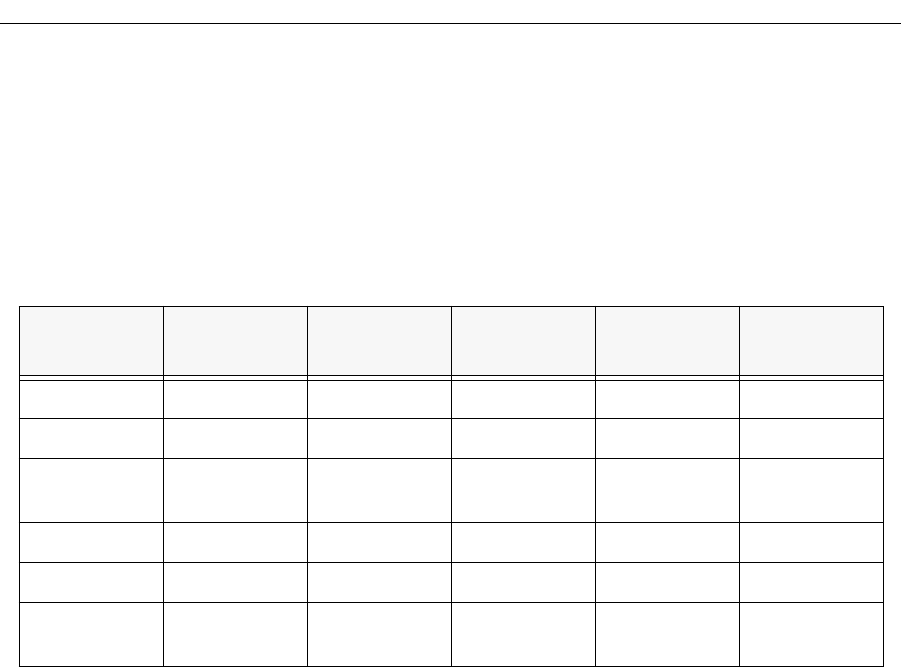
Ethernet
6-4 Ethernet Workgroup Devices
Switched Devices
Ethernet segmentation and switching designs require some slightly different
information and decisions. Several of the important factors to consider when
selecting a segmentation-based workgroup scheme are listed along with the
Cabletron Systems Ethernet switch products in Table 6-2, below.
Again, the columns in Table 6-2 and the values of each cell are important points to
be considered in a network design. The Max Management, Media, and
PIMs/BRIMs columns are defined in the same way as for shared Ethernet
devices. The remaining two columns require some further treatment in terms of
their relationship to Ethernet switches.
Port Count
Port Count indicates the number of fixed media ports there are on the device. In a
case where a device has zero ports, it means that the device has no dedicated
media ports, and all connections are made through user-configurable PIMs or
BRIMs.
Switch Interfaces
The Switch Interfaces column indicates how many separate and distinct switched
connections the Ethernet device is capable of recognizing. If multipoint media,
such as coaxial cable, are connected to a switch interface, the Ethernet switch will
switch only to that segment, not between individual stations on that segment.
Table 6-2. Ethernet Workgroup Switches
Name
Max
Management
Media Port Count
Switch
Interfaces
PIMs/BRIMs
NBR-220 SNMP – 0 2 2 EPIMs
NBR-420 SNMP – 0 4 4 EPIMs
NBR-620 SNMP – 0 6 4 EPIMs
2 BRIMs
FN10 SNMP UTP 12/24 12/24 0
ESX-1320 RMON UTP 12 13 1 BRIM
ESX-1380 RMON Multimode
Fiber Optics
12 13 1 BRIM


















