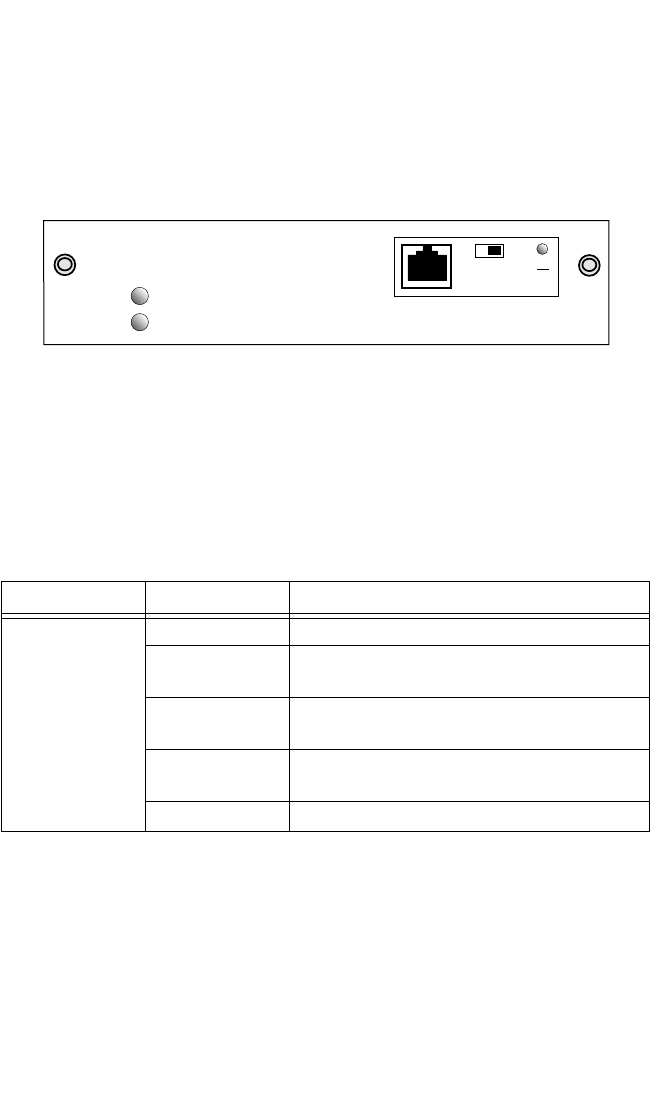
BRIM-E100 User’s Guide Page 6-1
CHAPTER 6
LANVIEW LEDs
This chapter describes how to use the LANVIEW LEDs to monitor BRIM
status and diagnose BRIM problems.
Figure 6-1 LANVIEW LEDs
6.1 BRIM-E100 LEDs
The BRIM-E100 has two LEDs: a Transmit (TX) and a Receive (RX).
Table 6-1 describes each LED.
Table 6-1 BRIM-E100 LEDs
LED Color Description
TX
(Transmit)
Off No activity. Port enabled.
Green
(Flashing)
Activity. Port enabled.
Red
(Flashing)
Fault or error (collision).
Yellow
(Blinking)
Port in standby (bridge port).
Red Diagnostic failure.
RX
BRIM-E100
FE-100TX
10
1665_01
100
x
=
TX
book Page 1 Friday, April 19, 1996 9:53 AM


















