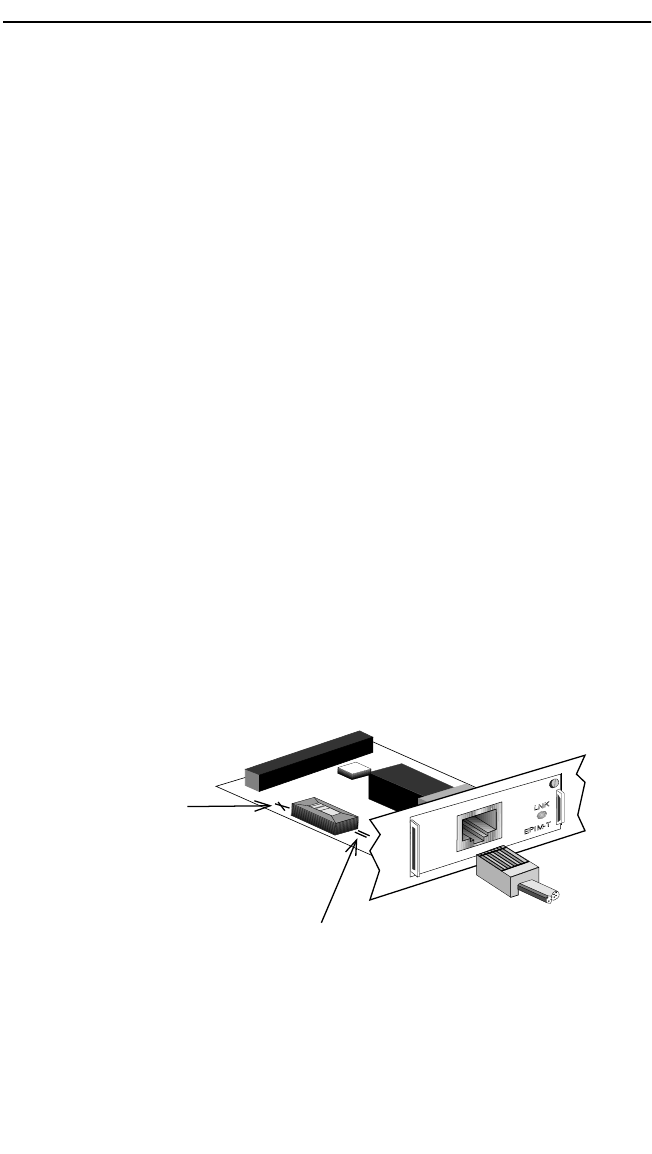
Connecting the NBR to the Network
NBR-SERIES Installation Guide Page 3-17
3.5 CONNECTING THE NBR TO THE NETWORK
This section gives procedures for connecting the NBR to the network
using the various EPIMs available.
Once you have successfully powered up your NBR, you can add network
connections. The procedure for connecting Ethernet segments to a hub
varies depending on the media and ports you connect. Refer to the
following list and perform the procedure described in the subsection(s)
that apply to your hub:
3.5.1 Connecting a Twisted Pair Segment to an EPIM-T
Before connecting a segment to the EPIM-T, check each end of the
segment to determine wire crossover. If the wires do not cross over, use
the switch on the EPIM-T to internally cross over the RJ45 port. Refer to
Figure 3-12 to properly set the EPIM-T crossover switch.
Figure 3-12 EPIM-T Crossover Switch
EPIM-T 3.5.1
EPIM-X 3.5.2
EPIM-F1, F2, F3 3.5.3
EPIM-C 3.5.4
EPIM-A 3.5.5
Position =
(not crossed over)
1. TX+
2. TX-
3. RX+
4. NC
5. NC
6. RX-
7. NC
8. NC
Position X
(crossed over)
1. RX+
2. RX-
3. TX+
4. NC
5. NC
6. TX-
7. NC
8. NC
1092_14


















