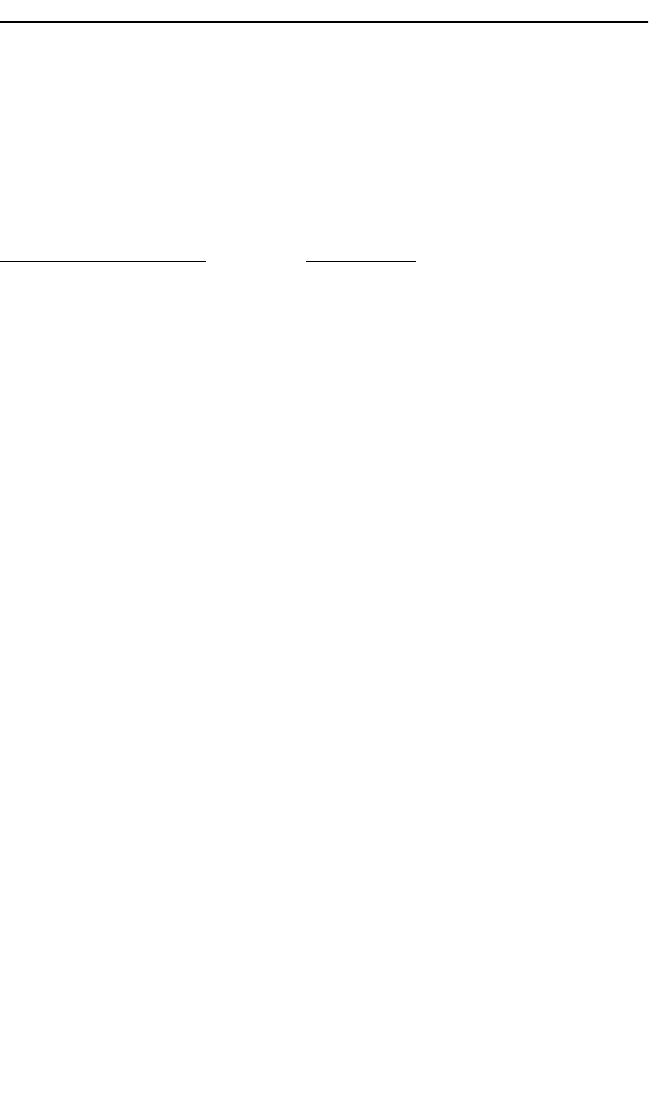
TESTING AND TROUBLESHOOTING
Page 4-5
4.3.2 Alarm Messages
Alarm messages pertain to events that occur within the TRXI. Press
the Display button and hold for five seconds to access the alarm
messages queue. You can scroll through each message by pressing the
Display button. If you do not press the Display button for ten seconds,
the LCD defaults to the product name.
Displayed Messages Comments
No Messages in No alarm messages in queue. This is
Queue the Alarm Messages default setting.
Port xxxxxx Network port or TPIM turned off
Disabled via Local or Remote Management.
Port xxxxxx Network port or TPIM turned on
Enabled via Local or Remote Management.
Port xx Violation Indicates unauthorized access
attempt at network lobe ports.
Ring Beaconing Indicates a station is attempting to
recover from a hardware problem on
the ring.
Beacon Recovered Indicates the ring has recovered
from a beaconing situation.
Beacon Recv Indicates that a station has been
Port xx Removed removed from the ring as a result of
the beacon recovery process.
Ring Port xx Faulted Indicates a TPIM RI or RO has
Autowrapped.
Fault Recovery Oscillation Indicates that the network has been
in and out of a beaconing state
several times.


















