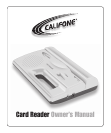Card Reader Owner’s Manual
Battery Operation
Remove the battery door by pressing the lever on rear side and
lift the door free. Install 4 “C” batteries, referring to the orienta-
tion diagram shown inside the battery compartment. Replace
the battery door.
Important: Remove all batteries from your unit if it will not be
used for an extended period of time. Do not leave discharged
batteries in the battery compartment. Damage to the unit due
to battery corrosion is not covered under warranty.
Standard Operation
1. Card Slot
Insert a magnetic card into the right hand side of the slot, with
the magnetic tape down and facing towards the built in handle.
Make sure the card is level with the machine when feeding the
card into the reader. Slide the card gently towards the center of
the machine until card reader is activated. The card will be read
and moved along by the internal drive of the reader.
2. Volume Switch
Slide to left or right to control volume level.
3. Headphone Jack
3.5mm mini jack, recommended Califone 2924AVP
monaural headphone
4. Built-In Speaker
The 1/2 Watt speaker is loud enough to be heard by
twenty students. It is automatically switched o when a
headphone is plugged in.
5. DC Jack
The unit will operate when connected to the DC cord of the provided transformer.
6. Battery Compartment
Holds 4 non-rechargeable “C” batteries (included)
7. Built in handle
Instructions
1. Set the desired volume level.
2. Insert a magnetic card into the right side of the card slot with the magnetic strip facing the handle on the down
side of the card.
3. Push the magnetic card toward the card slot center until the card reader activates and the card begins to move on its own.
4. The magnetic card will stop automatically after passing the magnetic head.
5. If you wish to listen to the card again, reinsert the magnetic card into the Card Slot.
6. BatteryCompart ment
1. Card Slot
4. Built-In Speaker
7. Handle
2. Vo lu me Swit ch
5. DC Jack
3. HeadphoneJack
Batt er yDoor
4x“C” Size
Batteries
Califone Card Reader Owner'sManual
Unpacking
Inspectthe unit immediatelyoncereceiving your newunitfor anydamage
Pls. keep thepacking material forfut heruse
InitialSetup
DC TransformerOperation
Plug theDCcordofprovidedtransformer to theDCjackthatlocated on theright hand
side of theunit
Plug thetransformer into astandard120 volt 50Hz AC outlet
When theunitoperatesonDCpower,any batteriesthatmay be in theunitare
automaticallyoperative
Importan t: Always usethe provided transformer, otherwisemay causedamagetothe unit
BatteryOperation
Remove thebattery door by pressing thelever on rear side andliftthe door free
Install4"C"orUM-2sizebatteries referringtothe orientationdiagram showninsidethe
batterycompartment
Replacethe batterydoor
Importan t: Remove allbetteries from your unit if it will notbeusedfor an ex tended period of
time
Do notleave discharged batteriesinthe batterycompartment.
Damage to theuni tdue to batterycorrosion is notcovered underwarranty
1. Card Slot
Insert amagneticcarda
tthe righthandsideofthe slot.Makesurethatthe card is flat
againstthe bottom of theslotand then move thecardtocenter
At this pointthe card reader is activatedand thecardwillbemoved alongbythe internal
card drivemechanism
2. Volume Switch
3. Headphone Jack
4. Built-
In Speaker
5. DC Jack
6. BatteryCompartment
7. Handle
Slidetoleftand righttocontrol volume leve
3.5mmminijack
Speakerisswitchedoff when aheadphone is pluggedin
Plugged in DC cord of theprovidedtransformer only
To install4"C"orUM-2sizebatteries
Carryalong easily
l
Operation
1. Setthe desiredvolumelevel
2. Insert amagnetic card ,withthe magnetic stripfacingyou,intothe rightsideofthe card slot
3. Push themagnetic card toward thecardslotcenteruntil thecardreaderactivates and
magnetic card begins to move
4. Themagneticcardwillautomatically stop afterpassing themagneticheadand the
transportmechanism will automaticallyshutoff
5. If youwishtolistentothe card again, reinsert themagneticcardintothe Card Slot
Rev. 1
6.BatteryCompartment
1.CardSlot
4.Built-InSpeaker
7.Handle
2.VolumeSwitch
5.DCJack
3.HeadphoneJack
Batt eryDoor
4x“ C”Size
Batteries
Califone Card Reader Owner'sManual
Unpacking
Inspecttheunit immediatelyoncereceiving your newunitfor anydamage
Pls. keep thepackingmaterialforfutheruse
InitialSetup
DC TransformerOperation
Plug theDCcordofprovidedtransformer to theDCja ckthatlocated on theright hand
sideof theunit
Plug thetransformer intoastandard120 volt 50HzAC outlet
When theunitoperatesonDCpower,any batteriesthatmay be intheunitare
automaticallyoperative
Important:Alwa ysusethe provided transformer, otherwisemay causedamagetotheunit
BatteryOperation
Removethebatter y door by pressingtheleveron rear side andliftthedoor free
Install4"C"orUM-2sizebatteriesreferri ngtothe or ientationdiagram showninsidethe
batterycompartment
Replacethe batterydoor
Important: Rem ove allbetteries fromyour unit ifitwill notbeusedforan extended period of
tim e
Do notleave dischargedbatteri esinth ebatterycompartmen t.
Damage totheunitdue to batterycorrosion is notcovered underw
arr
anty
1. Card Slot
Insert amagneticcardatthe ri ghthandsideofthe slot.Makesurethatthe cardis flat
againstthe bottom oftheslotand then movethecar dtocenter
At this pointthe card reader is activatedandthecardwi llbemoved alongbythe internal
card dri vemechanism
2. Volume Switch
3. HeadphoneJack
4. Built-InSpeaker
5. DC Jack
6. BatteryCompartmen t
7. Handle
Slidetoleftand righttocontrol volumeleve
3.5mmminijack
Speakerisswitch edoff whenaheadphone is pluggedin
Plugged in DC cord of theprovidedtransformer only
To install4"C"orUM- 2sizebatteries
Carryalongeasily
l
Operatio n
1. Setthedesiredvolumelevel
2. Insert amagneticcard,withthemagneti cstripfacingyou,intothe rightsideofthecard slot
3. Push themagneticcard towardthecardslotcenteruntilthecardreaderactivatesand
magnetic card begins to move
4.Themagneticcardwillautomaticallystop afterpassingthemagne ticheadand the
transportmechanismwill automaticallyshutoff
5. If youwishtolistentothecard again, reinsertthemagneti
cca
rdintothe CardSlot
Rev. 1