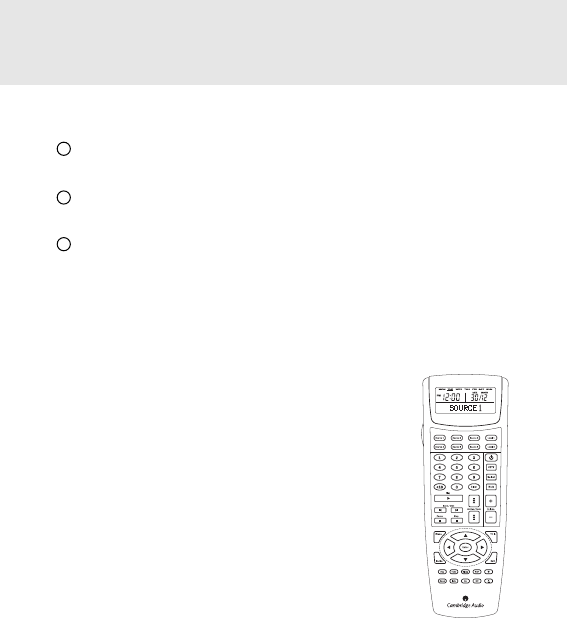
Volume down
Press to decrease the volume or other sound adjustment.
Source select (left)
Use this key to select the current active source.
IR window
Point the Incognito LR10 Learning Remote towards this window. A small
flashing LED behind this window indicates operation.
REMOTE CONTROL
The BK10 can be used with the Incognito LR10 remote control, a sophisticated
learning remote which is able to learn the codes of all the
source equipment remotes. Once programmed the user
can thus use the LR10 to perform all operations from one
remote.
The LR10 is also suitable where the BK10 is to be
connected to the A-BUS Ready outputs of AV receivers and
amplifiers instead of one of our hubs as it can learn the
relevant source change commands etc of the receiver or
amplifier as well as the source equipment.
Please refer to the Incognito LR10 manual for further
information.
10
11
12
BK10 Table-top keypad
Incognito table-top keypad 13


















