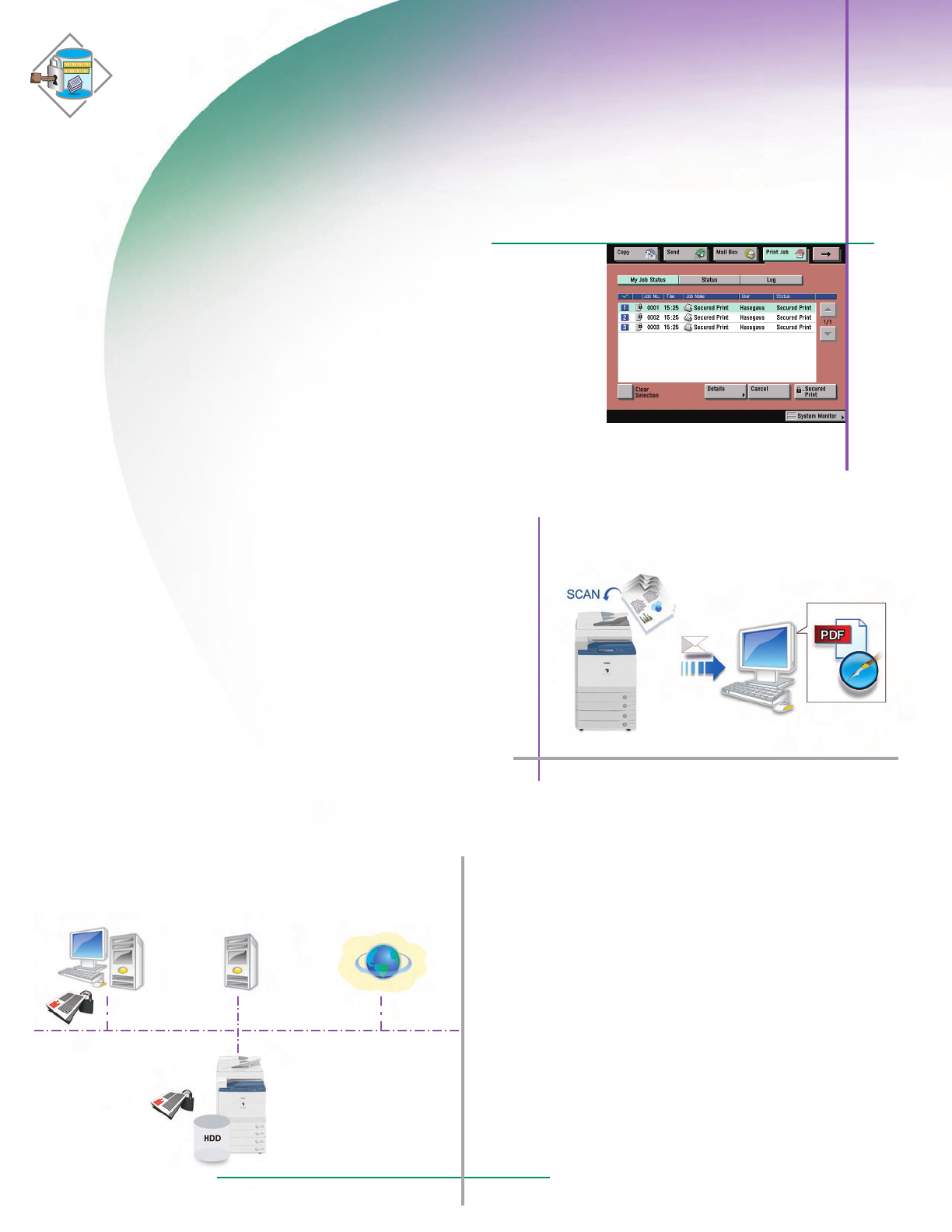
DEVICE AND DATA SECURITY
The Color imageRUNNER C4080 Series includes features to help
you guard against unauthorized access to the device and its
data. In addition to user-level authentication, it can also
restrict access by network port or IP/MAC address. The
Encrypted Secured Print feature can encrypt your documents
before they are sent over the network and decrypt and print
only after the correct password is entered on the device. With
Canon’s imageRUNNER Security option, data on the device’s
drive can be secured with 168-bit encryption technology and
set to automatically overwrite traces of previously stored data.
SECURE DIGITAL DOCUMENTS
The Universal Send PDF Security Feature Set provides advanced
options to prevent impersonation, unauthorized alteration, or
interception of your documents. With Digital Device Signature
mode, recipients can be assured of the originating device of
documents. You can also protect the contents of your documents
with the Encrypted PDF feature, and secure them with a pass-
word to restrict access, editing, and printing. The Digital User
Signature option enables verification of your identity to recipients
by adding your digital certificate to your documents.
ACCESSIBILITY
Canon offers solutions that go even further to provide easy
access for every authorized user of the Color imageRUNNER
device. The Remote Operator’s Software option provides the
capability to operate the device from any networked computer
by emulating the device’s control panel. Users with visual
impairments can use the Voice Guidance option, which provides
speech synthesis for programming and job confirmation during
the copy process. The Braille Label option improves access to
copy and print functions by adding transparent labels to hard
keys on the device.
Security and Accessibility
Digital Signature PDF
Encrypted Secured Print
Device Managementand Security Overview
Document Security
Encrypted Secured Print
Watermark/Secure Watermark
CopySet Numbering
Encrypted PDF
FAX Forwarding
FAX Destination Confirmation
HDD Security
Security Kit (optional)
• HDD Data Erase
• HDD Data Encryption
• Job Logs Concealing
HDD Format
Mail Box Password Protection
Mail Server Security
POP Authentication before SMTP
SMTP Authentication
Network Security
MAC Address Filtering
IP Address Filtering
SSL Encryption
Network Application On/Off
USB Block
Destination Restriction
Device AccessSecurity
Department ID (up to 1000 IDs)
User Authentication (SDL/SSO)
ControlCard/Card Reader system (optional)
Device Management
DIDF (Device Information DeliveryFunction)
KeySwitch Unit
Internet














