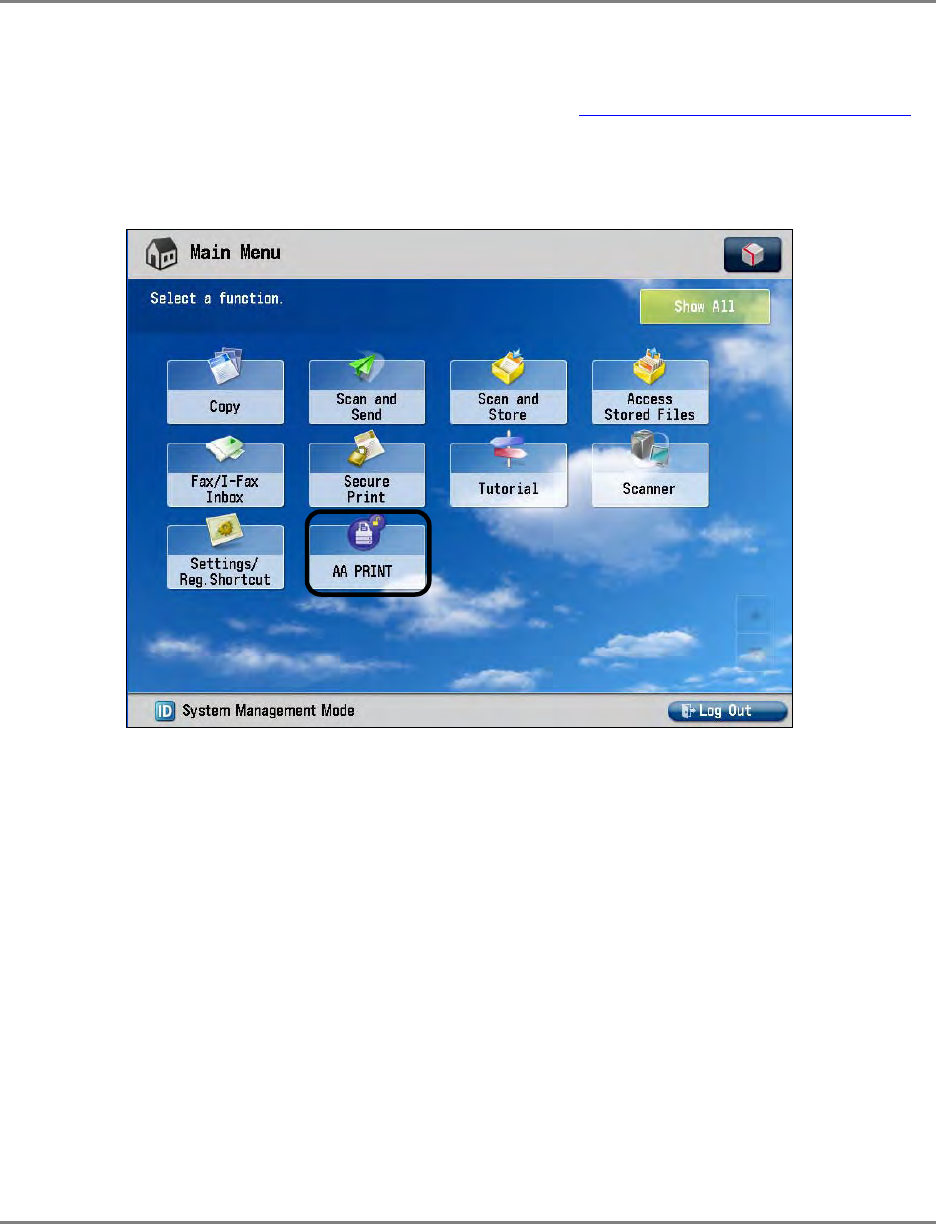
Advanced Anywhere Print V1.0 User’s Guide 25
2.5 Deleting a Stored Document
This section describes how to delete a stored document.
1. Log on to the MFP.
For instructions on logging on to the MFP, see “Logging On to the MFP Device,”
on p. 13.
2. From the Main Menu, press [AA PRINT].
The Document List screen with a list of documents that have been stored by the
logged on user is displayed.


















