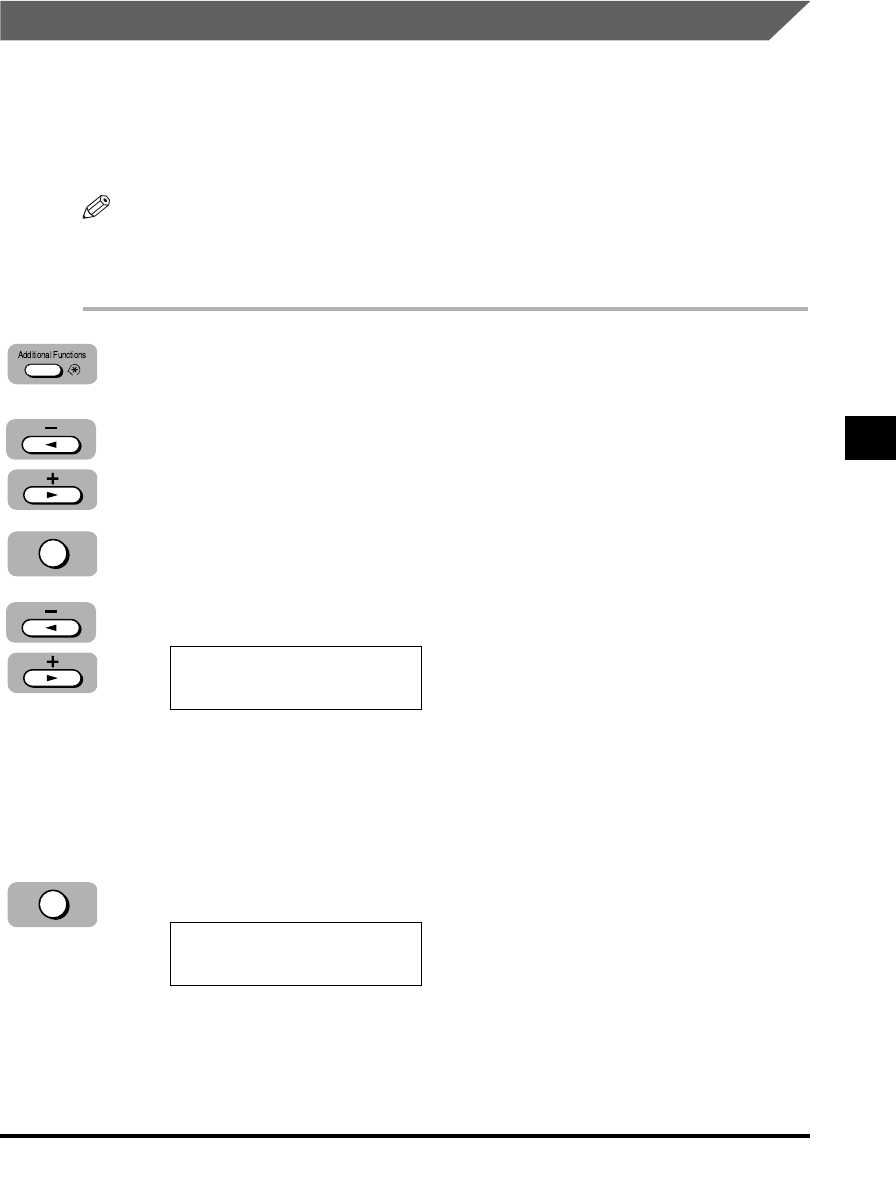
Cleaning the ADF Roller
The imageRUNNER 1670F/1630 models have an ADF.
If the ADF roller is dirty, your documents will be dirty after you feed them into the
ADF. You can clean the ADF roller using the <ADJUST/CLEAN> setting from the
<ADDITIONAL FUNCTIONS> menu.
If a paper jam occurs in the ADF, remove jammed paper from the ADF (see
“Removing Jammed Paper from the ADF,” on p. 6-6), then perform the procedure
below.
1
Press [Additional Functions].
2
Press [4 ] or [e] to select <ADJUST/CLEAN> ➞ press [Set].
3
Press [4 ] or [e] to select <CLEAN ADF ROLLER>.
4
Open the ADF.
If you attempt to clean the ADF roller when the ADF is closed, the message
<OPEN THE ADF> appears.
5
Press [Set].
START CLEAN : [SET]
END CLEAN : [STOP]
Set
ADJUST/CLEAN
2.CLEAN ADF ROLLER
Set
Routine Cleaning 5-17
5
Routine Maintenance
NOTE
**RG_Chap 05 3/4/04 7:45 PM Page 17


















