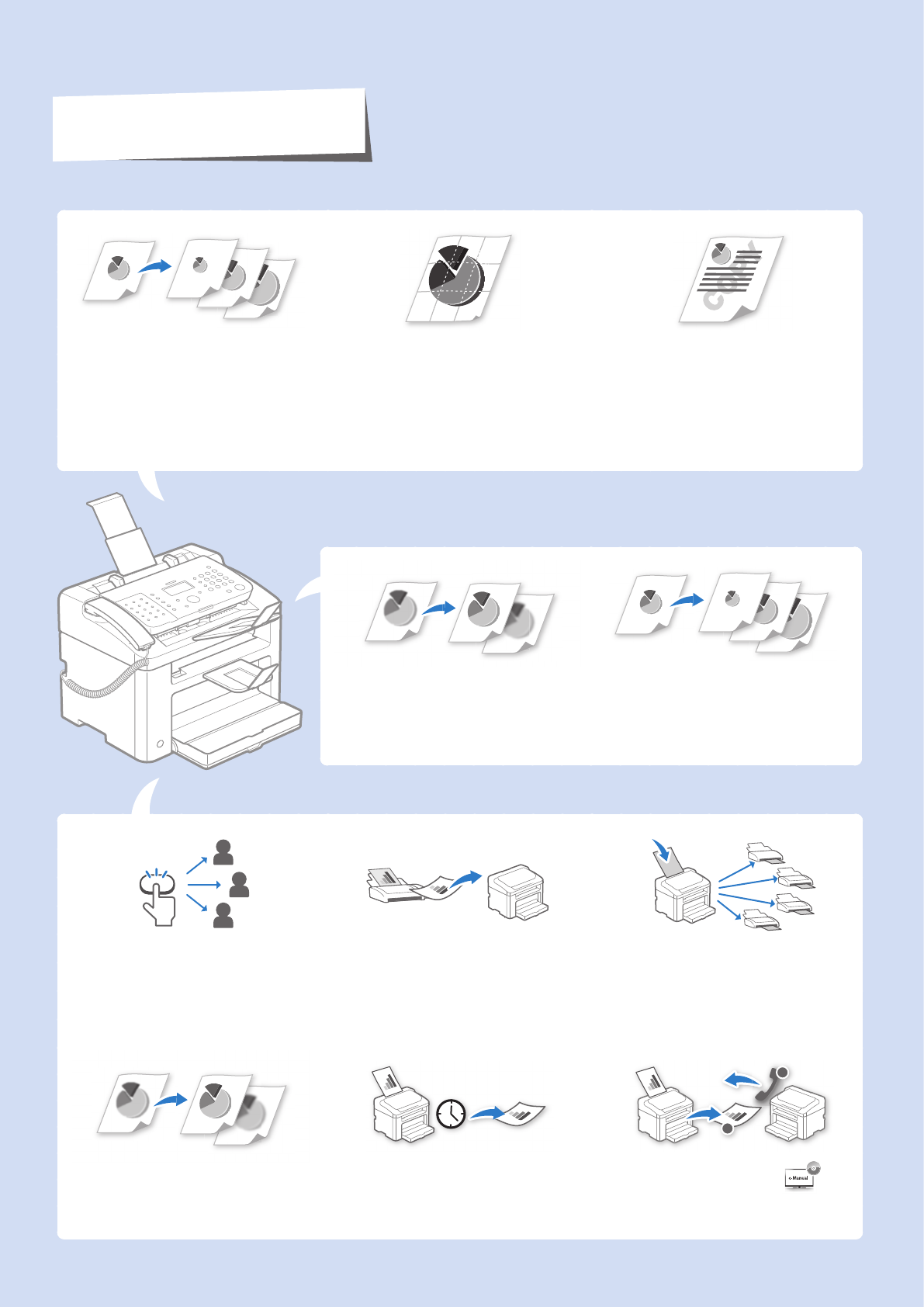
4
Main Functions
Print
Enlarging and Reducing
→ p.32
Enlarge or reduce data to t the paper
size automatically or to print at custom
ratios.
Poster Printing → p.34
• Magnify and divide a single-page
image to print out on multiple sheets
of paper.
• Make a poster by combining the
printouts together.
Watermark Printing → p.35
Add watermarks such as “COPY” or
“DRAFT” to the document.
Fax
One-touch/Coded/Group
Dialing
→ p.45
Specify fax destinations using one-
touch keys, coded dial, and group dial.
Receiving in the Memory
→ p.54
• Store received faxes in the memory.
• Print or forward the received fax after
con rming the sender.
Sequential broadcasting
→ p.47
Send the same document to multiple
destinations at a time.
Adjusting Quality → p.42
Adjust image quality by setting the
density and resolution.
Delayed Sending → p.47
Scan a document and set a time to send
it.
1
2
Polling Receiving →
Retrieve pre-loaded documents from
a sender’s fax machine.
Copy
Adjusting Quality → p.27
Adjust image quality by setting the
density and resolution.
Enlarging and Reducing
→ p.27
Enlarge or reduce copies using custom
copy ratios.


















