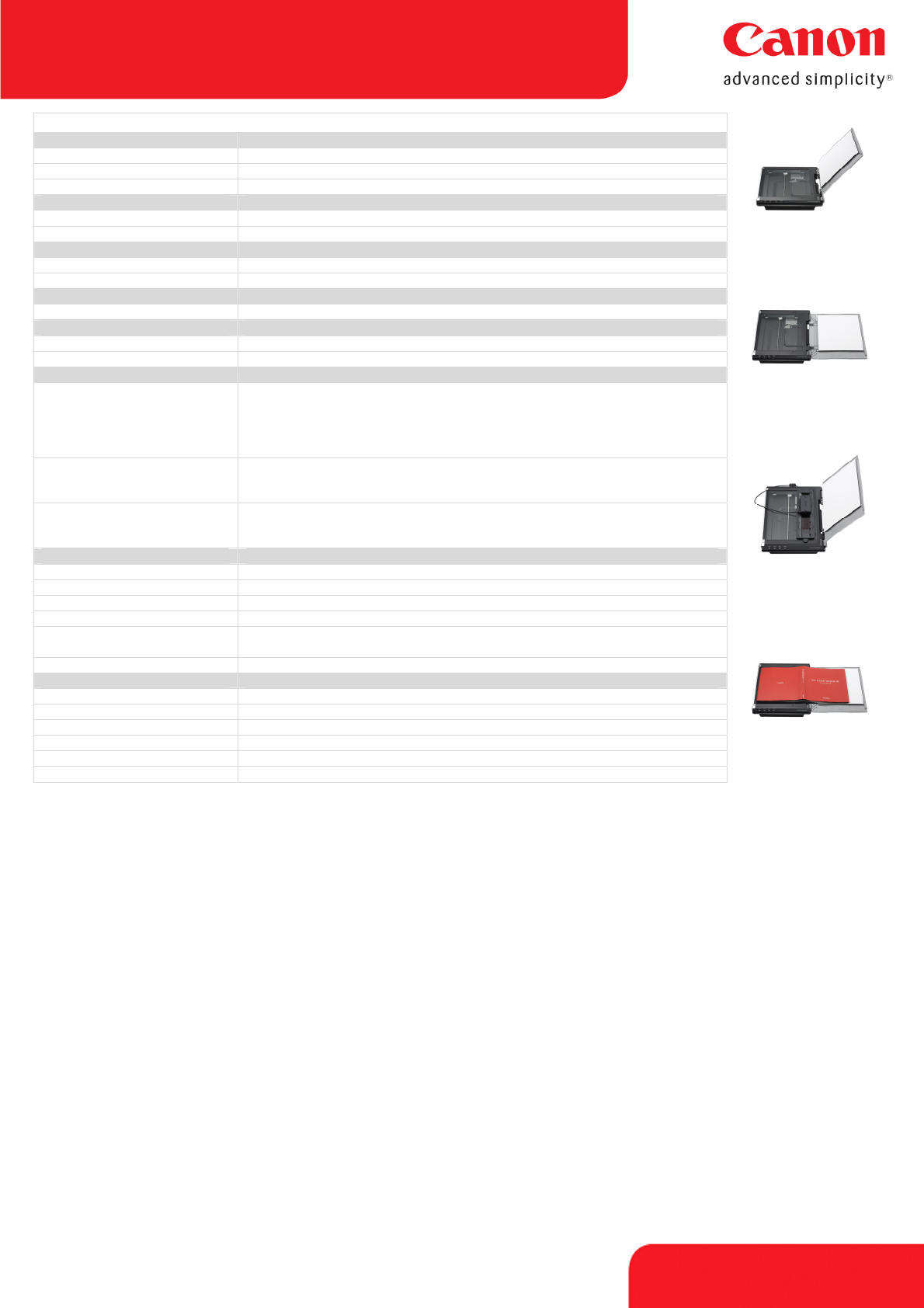
CanoScan LiDE 700F
Document, film and photo scanner
canon.com.au
CanoScan LiDE 700F Technical Specifications
General
Scanner Type Desktop Colour Flatbed Scanner
Scanning Elements CIS (Contact Image Sensor)
Light Source RGB three-colour LED
Resolution
Optical Resolution 9600 X 9600 dpi (film) and 4800 X 4800 dpi (reflective documents)
Selectable Resolution
3
25 - 19200 dpi
Scanning Gradation
Colour 48-bit input/48 or 24-bit output
Greyscale 16-bit input/8-bit output
Maximum Size
Document/Photo A4/LTR, 216 x 297 mm
Scan Speed
Preview Speed
6
Approx. 9 sec. (A4 colour 300dpi)
Scanning Speed Approx 12 sec. (A4 colour 300dpi)
Scanning Speed
5
Colour 2.4 msec/line (300 dpi)
4.5 msec/line (600 dpi)
8.6 msec/line (1200 dpi)
33.5 msec/line (2400 dpi)
33.8 msec/line (4800dpi)
Greyscale 1.8 msec/line (600 dpi)
2.9 msec/line (1200 dpi)
5.9 msec/line (2400 dpi)
B & W 1.8 msec/line (600 dpi)
2.9 msec/line (1200 dpi)
5.9 msec/line (2400 dpi)
User Interface
One-Touch Buttons 4 Buttons - Scan, Copy, PDF File, E-mail
Multi-Scan Mode (Photo) Yes
PDF Save Function Yes
OCR Text Recognition Yes
Included Software
CD ROM includes HTML User’s Guide, CanoScan Setup Utility, MP Navigator EX(Canon)
and Photostudio (Arcsoft) for Windows and Macintosh; WIA driver.
Standard Equipment USB Cable, Scanner Stand, Software Kit
Other
Interface
4
USB 2.0 Hi-Speed
Compatible Printers All PIXMA and PIXMA PRO printers (visit canon.com.au/PIXMA)
Power Supply Via USB port (additional power cord not required)
Power Consumption 2.5W (Max), 1.5W (stand-by mode)
Dimensions 292 x 409 x 44mm
Weight Approx. 2.1kg
Disclaimers
1. With separate colour printer
2. Correct procedures outlined in the manual for photo positioning should be followed when using Multi-Scan mode.
3. Increased resolution is a function of ScanGear CS Software
4. USB 2.0 Hi-speed performance requires Vista, Windows XP with Service Pack 1 or Windows 2000 with Service Pack 4 with pre-installed USB 2.0 High-speed port. Drivers are provided for Windows
operating systems only. Other operating systems are not supported.
5. Excluding processing time. Highest available USB speed quoted. Print speed may vary with the content of the document and the processing speed of the host computer. Time from when print data is
received.
6. Calibration processing time excluded
Subject to change without notice




